Steering Wheel • Contacts. If your phone is paired to Heated Steering Wheel Model X, roll the scroll button to navigate to contacts in your phone. If Model X is equipped with the optional cold Your contacts are listed alphabetically weather package, you can warm up the by their last name. To pair your phone, steering wheel by touching climate controls see Pairing a Bluetooth Phone on on the touchscreen (see Climate Controls on page 155. page 140). When turned on, radiant heat keeps Press the menu button again to close the the steering wheel at a comfortable feature list. temperature. Using Voice Commands Horn You can use voice commands to call a contact, To sound the horn, press the center pad on the navigate to a location, or listen to Internet steering wheel. music. Tap the voice button on the upper right side of the steering wheel to initiate a voice command. When you hear the tone, speak your command. As you speak, the instrument panel displays an interpretation of your command. (It also displays tips to remind you of the type of commands you can speak.) When you finish speaking the command, tap the voice button again or simply wait. Note: Voice commands may be said in English only. • To call a contact on your Bluetooth- connected phone, say “Call” or “Dial”, followed by the contact‡s first and/or last name(s). For example, “Call Joe” or “Call Joe Smith”. • To search for, or navigate to, a location, say “Where is”, “Drive to”, or “Navigate to”, followed by an address, business name, business category, or landmark. For example, “Where is Stanford University?”, “Drive to Tesla in Palo Alto”, or “Navigate to Starbucks on Homestead in Cupertino”. If you have defined a navigation address for your home or work locations, you can use a voice command to navigate there by saying "Navigate home" or "Navigate to work". • To listen to an Internet music service, say “Listen to” or “Play”, followed by the name of the song, album, artist, or combination. To improve voice recognition accuracy, provide multiple cues in your command, such as artist plus song (for example, “Listen to Yellow Brick Road” or “Play Yellow Brick Road by Elton John”). Driving 51
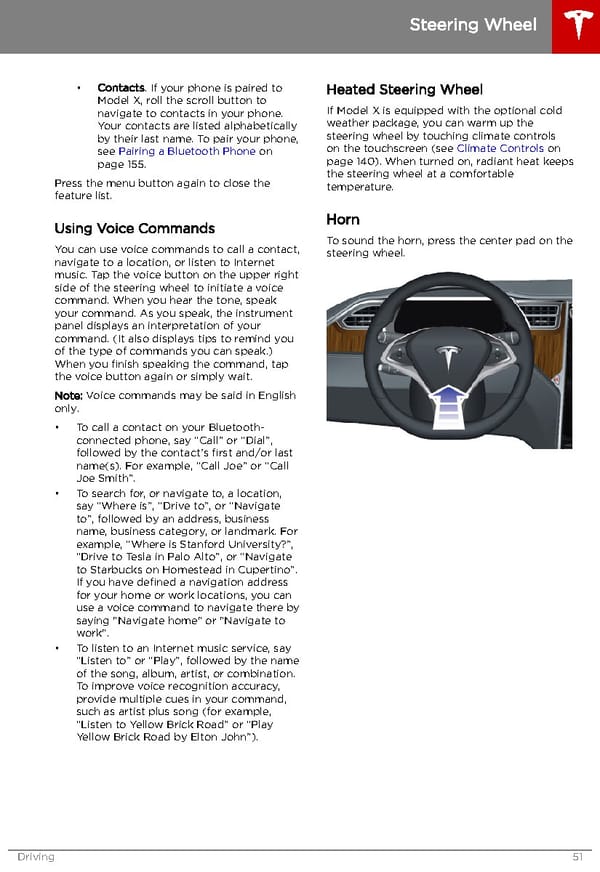 Tesla Model X | Owner's Manual Page 51 Page 53
Tesla Model X | Owner's Manual Page 51 Page 53