Lights Lights Controlling Lights • OFF: Exterior lights turn off until you manually turn them back on or until Touch Controls > Lights on the touchscreen to the next time you drive. If daytime control the lights. running lights are required in your In addition to the lights that you can control region, the exterior lights used for this from the touchscreen, Model X has purpose are always on when Drive convenience lights that turn on and off gear is engaged. automatically based on what you are doing. • PARKING: Only the side marker lights, For example, you will notice interior lights, parking lights, tail lights and license marker lights, tail lights, door handle lights, plate lights turn on. and puddle lights that turn on when you Note: If daytime running lights are unlock Model X, when you open a door, and required in your region, the exterior when you shift into Park. They turn off lights used for this purpose are always automatically after a minute or two or when on whenever a driving gear (Drive or you shift into a driving gear or lock Model X. Reverse) is engaged. Note: The image below is provided for • ON: Exterior lights turn on. demonstration purposes only. Depending on Warning: Always ensure that your vehicle options, software version and market headlights are on during low visibility region, your touchscreen may appear slightly conditions. Failure to do so may result different. in a collision. 2. If equipped, touch to turn the fog lights on or off. Fog lights operate only when low beam headlights are on. When headlights are turned off, fog lights also turn off. The front fog indicator displays on the instrument panel whenever the optional front fog lights are on. Note: Depending on the market region and vehicle options, your vehicle may not be equipped with front and/or rear fog lights. Note: In some regions, there is no control for the front fog lights. They operate in conjunction with the headlights and turn on only in situations where low beam headlights are on. 3. Turn the interior dome (map) lights on or off. If set to AUTO, all interior dome lights 1. Exterior lights (headlights, tail lights, side turn on when you unlock Model X, open a marker lights, parking lights, and license door upon exiting, or shift into Park. plate lights) are set to AUTO each time Note: You can also manually turn an you start Model X. When set to AUTO, individual dome light on or off by pressing exterior lights automatically turn on when its lens. If you manually turn a dome light driving in low lighting conditions. If you on, it turns off when Model X powers off. If change to a different setting, lights always Model X was already powered off when revert to AUTO on your next drive. you manually turned the light on, it turns Touch one of these options to temporarily off after 60 minutes. change the exterior light setting: 4. If you turn on AMBIENT LIGHTS, interior ambient lights turn on whenever the headlights are on. 58 Model X Owner's Manual
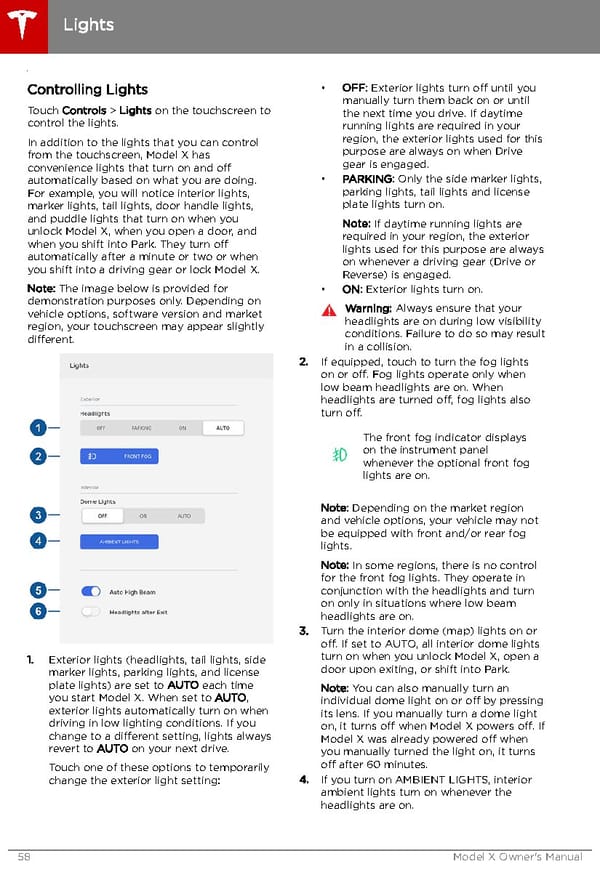 Tesla Model X | Owner's Manual Page 58 Page 60
Tesla Model X | Owner's Manual Page 58 Page 60