Climate Controls 6. Choose how air is drawn into Model X: Outside air is drawn into Model X (see Ventilation on page 144). Air inside Model X is recirculated. This prevents outside air (traffic fumes) from entering, but reduces dehumidifying performance. Recirculating the air is the most efficient way to cool the front cabin area. To prevent the windshield from fogging in some conditions, briefly change the setting every hour to draw in outside air. 7. Touch AUTO to change all settings on the currently displayed tab back to their default values. The icon is blue whenever the climate control system is set to AUTO. Note: Because Model X runs much quieter than a gasoline-powered vehicle, you may notice the sound of the A/C compressor as it is operating. To minimize noise, reduce the fan speed. Rear Cabin Climate Controls (6 and 7 seat vehicles only) 1. Touch the power button to turn the rear climate controls on or off. 2. Touch AUTO to change all settings back to their default values. Note: To save energy when set to AUTO, the rear heating and air conditioning turn off when Model X detects that there are no occupants in the second or third row seats. To override this energy saving feature and save the settings until you manually change them, touch the AUTO button a second time. 3. Touch + or - to set the speed of the fan. 4. Touch the arrows to adjust the temperature. Using the Touchscreen 143
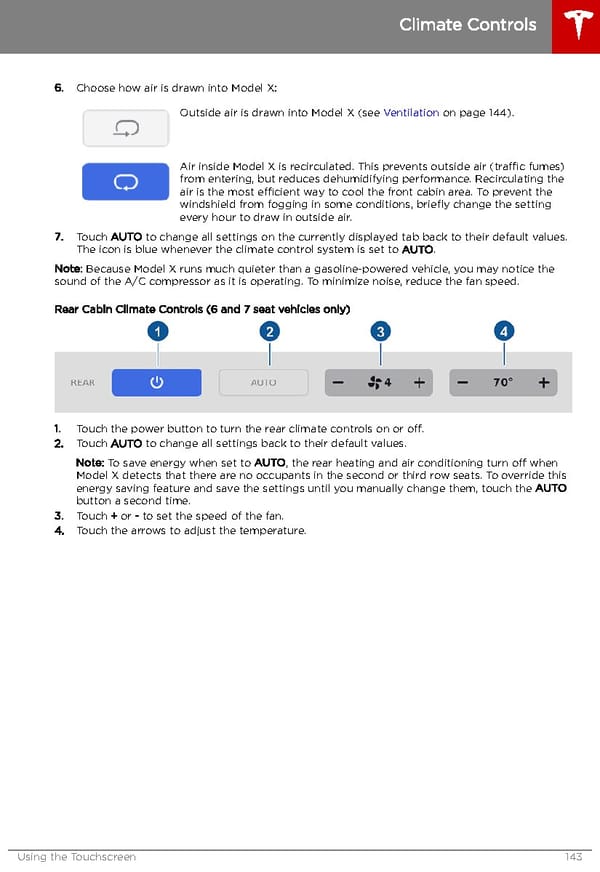 Tesla Model X | Owner's Manual Page 143 Page 145
Tesla Model X | Owner's Manual Page 143 Page 145