Instructions for Transporters Disable the Self-Leveling Air To cancel Transport Mode, shift Model X into Suspension System Park. If Model X is equipped with the air suspension Note: If Model X loses 12V power after system, it automatically self-levels, even when Transport Mode is enabled, Transport Mode power is off. To prevent damage, you must will cancel and the parking brake will be re- activate Jack Mode to disable self-leveling: applied. 1. Touch Controls > Suspension on the Caution: If the electrical system is not touchscreen. working, and you therefore cannot use 2. Press the brake pedal, then touch Very the touchscreen to activate Transport High to maximize height. Mode, use self-loading dollies or tire skates. Before doing so, always check the 3. Touch Jack. manufacturer's specifications and recommended loading capacity. When Jack Mode is active, Model X displays this red indicator light on Pull onto the Flatbed Truck - With the instrument panel, along with a message telling you that active Tow Eye suspension is disabled. 1. Locate the tow eye. Note: Jack Mode cancels when driving speed 2. Remove the tow eye cover by inserting a exceeds 4 mph (7 kph). small flat screwdriver into the slot located along the top of the cover, then prying Warning: Failure to activate Jack Mode on gently to release the cover from the top a vehicle equipped with the air snap. suspension system can result in the vehicle becoming loose during transport, which may cause significant damage. Activate Transport Mode Transport Mode keeps the parking brake disengaged while winching Model X onto a flatbed truck. When active, Transport Mode displays a message indicating that the vehicle will remain free-rolling. The following are required to enable Transport Mode: • 12V power is required. You are unable to use the touchscreen to activate Transport Mode if Model X has no power. • Model X must detect a key. Transport Mode is available only when a key is detected. To activate Transport Mode: Note: Keep the tow eye cover in a safe place so you can replace it when towing is 1. Ensure the vehicle is in Park. complete. 2. Chock the tires or otherwise ensure Model X is secure. 3. Press and hold the brake pedal, then on the touchscreen, touch Controls > Service > Towing. The touchscreen displays a message reminding you how to properly transport Model X. 4. Press and hold the Transport Mode button until it turns blue. Model X is now free- rolling and can slowly be rolled (no faster than walking speed) or winched. 216 Model X Owner's Manual
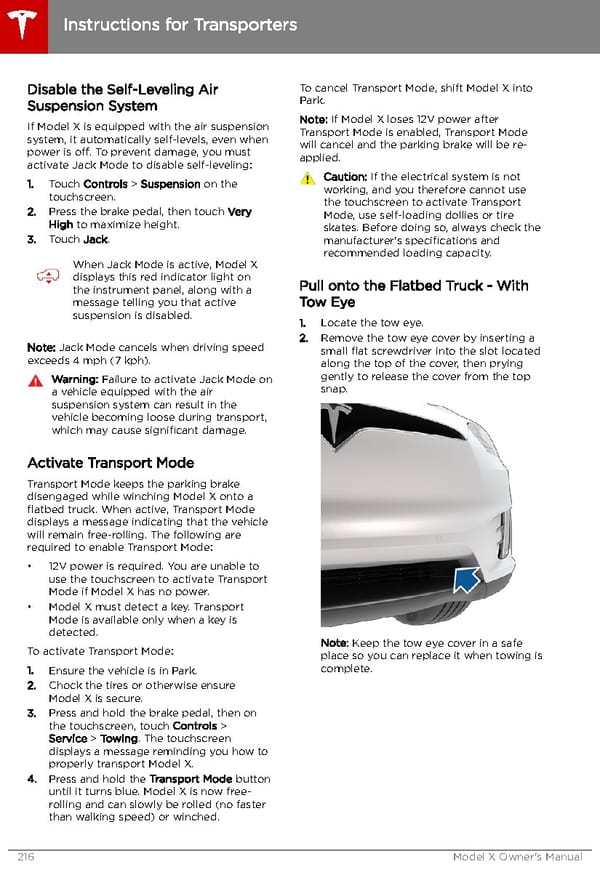 Tesla Model X | Owner's Manual Page 216 Page 218
Tesla Model X | Owner's Manual Page 216 Page 218