Gears Gears Shifting Gears When Model X is in Park, you must press the brake to shift to another gear. Move the lever up or down to change gears. Model X automatically shifts into Park whenever you connect a charge cable or if two or more of the following conditions are met simultaneously while traveling slower than approximately 1.5 mph (2 km/h): • The driver's seat belt is unbuckled. • The occupancy sensor in the driver's seat does not detect an occupant. • The driver's door is opened. Note: The above conditions do not reflect a comprehensive list of reasons why Model X may or may not automatically shift into Park If you try to shift into a gear that the current and, in certain scenarios, it is possible for your driving speed prohibits, a chime sounds and vehicle to shift into Park when only one of the the gear does not change. above conditions is true. Caution: In emergency situations, if the Reverse brakes are not functioning properly, press Push the lever all the way up and release. You and hold the Park button on the gear can only shift into Reverse when Model X is selector to bring the vehicle to a stop. Do stopped or moving less than 5 mph (8 km/h). not use this method to stop the vehicle If moving less than 1 mph (1.6 km/h), you must unless absolutely necessary. press the brake. Warning: It is the driver's responsibility to always ensure the vehicle is in Park before Neutral exiting. Never rely on Model X to Push the lever up or down to the first position automatically shift into Park for you; it and release to shift into Neutral. Neutral allows might not work in all circumstances (for Model X to roll freely when you are not example, if Creep or a slope causes the pressing the brake pedal. vehicle to travel greater than approximately 1.5 mph (2 km/h)). If Model X is in Park and you use the To make it convenient to pick up passengers, touchscreen to release the parking brake you can also unlock all doors at any time by (Controls > Safety & Security), Model X shifts shifting into Park then pressing the Park into Neutral (see Parking Brake on page 71). button a second time. Drive Keeping Your Vehicle in Neutral Push the lever all the way down and release. (Tow Mode) You can shift into Drive when Model X is stopped or moving less than 5 mph (8 km/h) Model X automatically shifts into Park in Reverse. If Model X is moving less than whenever you finish driving and leave 1 mph (1.6 km/h), you must press the brake to Model X. To keep Model X in Neutral when you shift into Drive. exit, allowing it to roll freely (for example, pulling onto a transporter, etc.), activate Tow Park mode: Press the end of the gear selector while 1. Shift into Park. Model X is stopped. Whenever Model X is in 2. Press the brake pedal. Park, the parking brake is applied. 3. Touch Controls > Service > Tow Mode. Model X beeps, and shifts into Neutral (which releases the parking brake). 56 Model X Owner's Manual
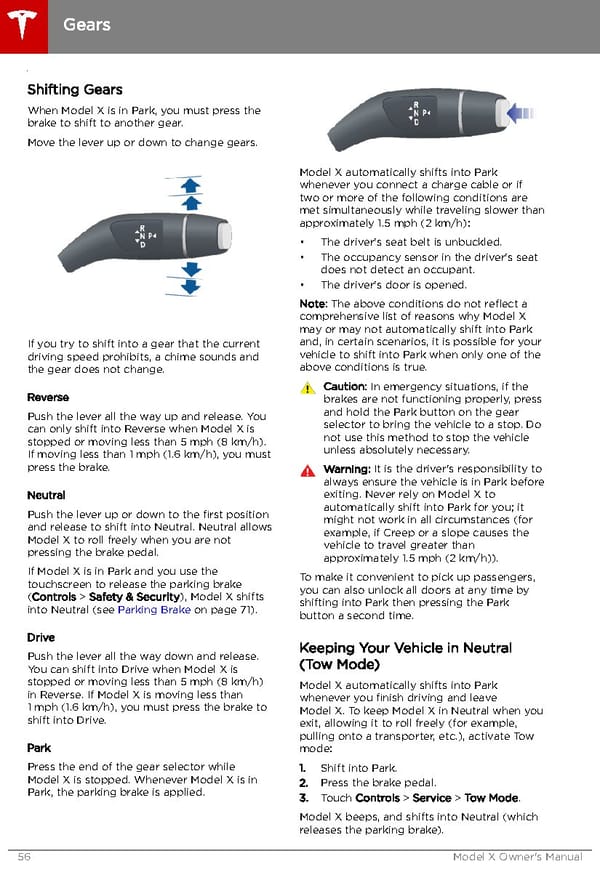 Tesla Model X | Owner's Manual Page 56 Page 58
Tesla Model X | Owner's Manual Page 56 Page 58