Keys and Doors Opening and Closing Keys and Doors Keyless Locking and Unlocking Using the Key Locking and unlocking Model X is convenient. To quickly familiarize yourself with the key, Although you must be carrying a valid key, think of the key as a miniature version of there is no need to use it. Model X has sensors Model X, with the Tesla badge representing around the driver's door that can recognize the front. The key has three buttons on the top the presence of a key within a range of that feel like softer areas on the surface, and a approximately three feet (one meter). So, you metal button on each side representing the can keep your key in your pocket or purse and falcon wing doors. Model X detects it as you approach. When you walk up to Model X carrying your key, the doors automatically unlock if Passive Entry is on (Controls > Safety & Security > Passive Entry). To open the rear trunk, press the switch located under the trunk‡s exterior handle. Note: Model X must detect your key near the driver's door before the doors or rear trunk unlock. Note: If Passive Entry is off, you must use the key to unlock Model X. See Using the Key on page 6. If equipped with the premium upgrade package, and the Automatic Doors setting is turned on, when you walk up to Model X 1. Trunk carrying your key, doors automatically unlock • Double-click to open the rear trunk. and the driver's door partially opens. If not • If equipped with a powered liftgate, equipped, or if this setting is turned off, doors double-click to close the rear trunk. automatically unlock and a door opens when You can also single-click to stop the you press its handle. liftgate when it is moving. Note: You can choose whether you want all • Hold the button down for one to two doors, or just the driver's door, to unlock when seconds to open the charge port door. you approach Model X carrying your key (see 2. Lock/Unlock All Door Unlock Mode on page 12). When carrying your key with you, you can also • Single-click to lock all doors and rear open the rear trunk without having to use the trunk. Hazard warning lights flash key. Simply press the switch located under the once. trunk‡s exterior handle. Driver Door Unlock Note: If a door or the rear trunk is Mode (see Door Unlock Mode on page 12) open, hazard warning lights flash must be off and the vehicle must detect the three times and doors do not lock. But key near the driver's door before opening the you can enable a single-click to both rear trunk. close all doors (and rear trunk) and Model X also locks automatically. If you enable lock them, by turning on the Close All Walk Away Door Lock, Model X locks when with Key Fob setting (touch you walk away carrying your key with you (see Controls > Vehicle > Close All with Key Walk-Away Locking on page 12). Fob). By default, this setting is turned off and you must triple-click the In addition, you can set Model X to sound a button to close and lock all doors. soft horn whenever you car locks or unlocks. To set up, touch Controls > Vehicle > Lock Confirmation Sound. While sitting inside Model X, you can also lock and unlock the vehicle by touching the icon on the touchscreen's status bar or by touching Controls > Quick Controls. 6 Model X Owner's Manual
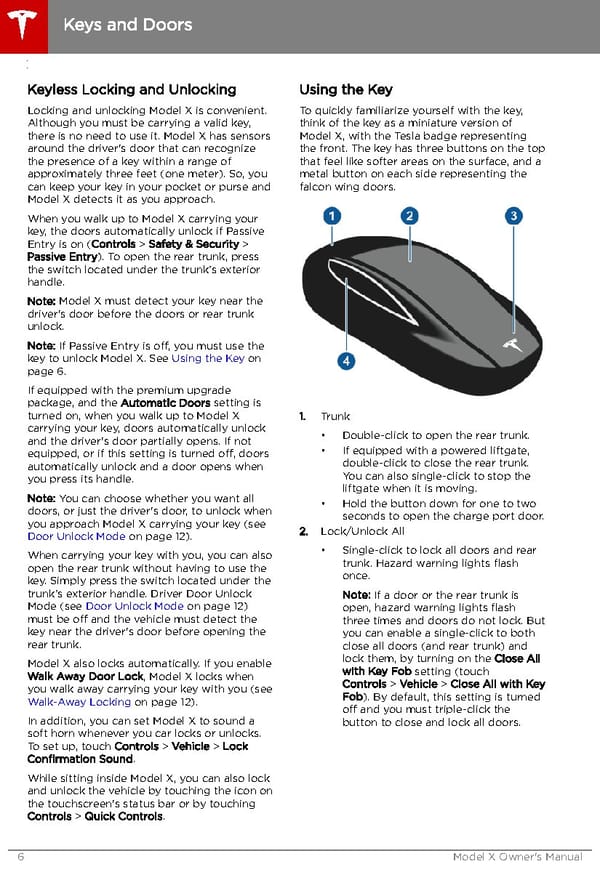 Tesla Model X | Owner's Manual Page 6 Page 8
Tesla Model X | Owner's Manual Page 6 Page 8