Getting Maximum Range Getting Maximum Range Driving Tips to Maximize Range • Consumption: display how much energy Model X has consumed over the past 5, 15 You can maximize your driving range using or 30 miles (10, 25 or 50 km). the same driving habits that you use to Touch Instant Range or Average Range to conserve fuel in a gasoline-powered vehicle. In adjust the projected range estimation. addition to driving habits, energy Instant Range uses only the latest few consumption depends on environmental data points to estimate the projected conditions (such as exceptionally cold or hot range, whereas Average Range uses the weather and driving on roads with steep hills). past 5, 15 or 30 miles (10, 25 or 50 km) of To get the maximum range from a charge: energy consumption to provide a more • Slow down your driving and avoid accurate projected range. frequent and rapid acceleration. • Trip: monitor the amount of energy being • If safe to do so, modulate the accelerator used while navigating to a destination. pedal instead of using the brake pedal You can track actual usage against the when gradually slowing down. Whenever initial prediction. The green line represents Model X is moving and you are not the actual usage whereas the gray line pressing the accelerator pedal, represents predicted usage. To change the regenerative braking slows down Model X zoom level, touch the zoom icon located and feeds surplus energy back to the in the top right corner of the chart. Battery (see Regenerative Braking on Note: The Trip chart displays energy usage page 70). only if you are currently navigating to a • Set the Stopping Mode to HOLD to gain destination. the benefit of regenerative braking at low driving speeds (see Stopping Mode on page 70). Saving Energy • Keep tires at the recommended inflation Model X has an energy-saving feature that pressures (see Tire Care and Maintenance reduces the amount of energy being on page 183). consumed when Model X is not in use. On • Lighten your load by removing any newer vehicles, this feature is automated to unnecessary cargo. provide an optimal level of energy saving. • Fully raise all windows. However, on older vehicles, you can touch • Limit the use of resources such as heating, Controls > Display > Energy Saving and daytime running lights, and air choose from the following options: conditioning. Using seat heaters to keep • OFF - Model X shifts to the energy-saving warm is more efficient than heating the mode at night (10 pm to 5 am). Idle cabin. To automatically limit the amount of energy consumption may increase. power that the climate control system • ON - significantly less energy is consumed uses to maintain the temperature of the whenever Model X is not in use. The start- Battery and the cabin area, touch up time of the instrument panel and Controls > Driving > Range Mode. Bluetooth could be slower. The power meter on the instrument panel and • Always Connected - preserves cell the Energy app provides feedback on energy connectivity when energy saving is active. usage. With this feedback, you can become This allows the mobile app to connect to familiar with how driving habits and Model X quicker, and provides immediate environmental conditions impact how much internet access when entering the car. energy Model X is using. Slightly more energy is consumed. Energy App Range Assurance Use the Energy app to view real-time and Model X helps protect you against running out projected energy usage. Choose from two of energy. Model X continuously monitors its types of charts: energy level and proximity to known charging locations. 80 Model X Owner's Manual
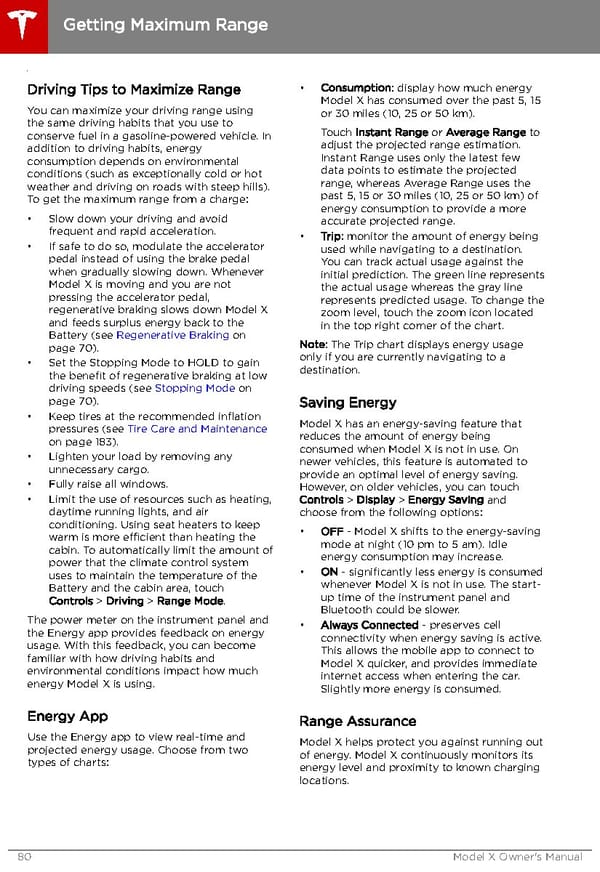 Tesla Model X | Owner's Manual Page 80 Page 82
Tesla Model X | Owner's Manual Page 80 Page 82