Traffic-Aware Cruise Control decelerate when a vehicle or object is only partially in the driving lane or when a vehicle you are following moves out of your driving path and a stationary or slow-moving vehicle or object is in front of you. Always pay attention to the road ahead and stay prepared to take immediate corrective action. Depending on Traffic-Aware Cruise Control to avoid a collision can result in serious injury or death. In addition, Traffic-Aware Cruise Control may react to vehicles or objects that either do not exist or are not in the lane of travel, causing Model X to slow down unnecessarily or inappropriately. Warning: Traffic-Aware Cruise Control may be unable to provide adequate speed control because of limited braking capability and hills. It can also misjudge the distance from a vehicle ahead. Driving downhill can increase driving speed, causing Model X to exceed your set speed (and potentially the road's speed To increase/decrease speed by 1 mph (1 limit). Never depend on Traffic-Aware km/h), move the lever up or down to the first Cruise Control to slow down the vehicle position and release. To increase/decrease enough to prevent a collision. Always speed to the closest 5 mph (5 km/h) keep your eyes on the road when driving increment, move the lever up/down to the and be prepared to take corrective action second position and release. For example, if as needed. Depending on Traffic-Aware you are traveling at 57 mph and you move the Cruise Control to slow the vehicle down lever up to the second position and release, enough to prevent a collision can result in the speed increases to 60 mph. You can also serious injury or death. increase/decrease speed by holding the lever in the full up/down position and releasing Changing the Set Speed when the desired speed displays below the cruise control icon. To change the set speed while using Traffic- Note: It may take a few seconds for Model X Aware Cruise Control, move the cruise control to reach the new cruising speed, assuming lever up (increase) or down (decrease) until Model X does not detect a vehicle ahead your desired set speed is displayed. driving slower than your set speed. Autopilot 101
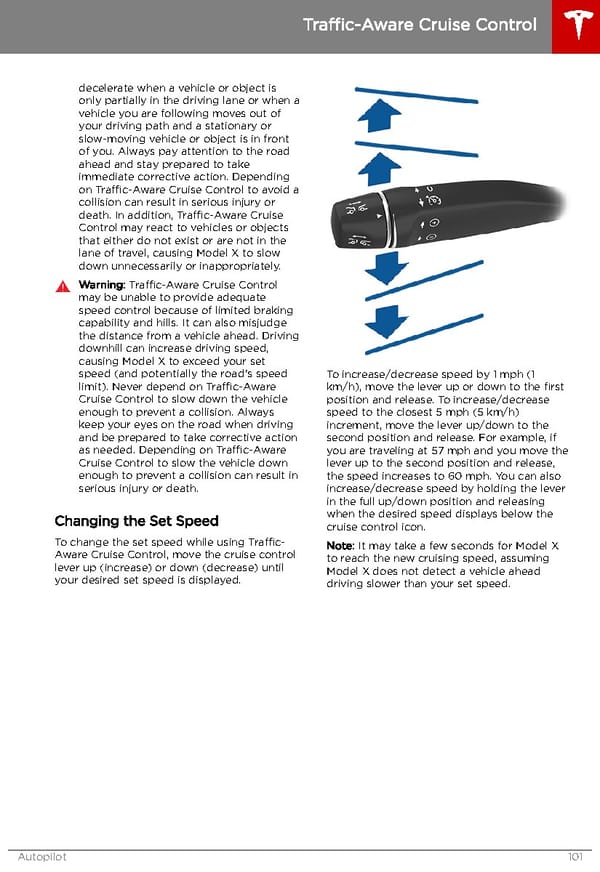 Tesla Model X | Owner's Manual Page 101 Page 103
Tesla Model X | Owner's Manual Page 101 Page 103