Jacking and Lifting Jacking and Lifting Jacking Procedure attempt to self-level, causing serious damage, bodily injury, or death. Follow the steps below to lift Model X. Ensure Warning: Never raise Model X when the that any non-Tesla repair facility is aware of charge cable is connected, even if these lifting points. charging is not in progress. 1. Position Model X centrally between the lift Warning: Do not work on an incorrectly posts. supported vehicle. Doing so can cause 2. If your Model X is equipped with air serious damage, bodily injury, or death. suspension, it automatically self-levels, even when power is off. Use the Caution: DO NOT lift from under the touchscreen to set the suspension as Battery. Place the lift arm pads under the follows: designated body lift points only. The • Touch Controls > Suspension. locations shown are the only approved • Press the brake pedal, then touch Very lifting points for Model X. Lifting at any High to maximize the height of the other points can cause damage. Damage suspension. caused by incorrectly lifting Model X is not covered by the warranty. • Touch Jack to disable self-leveling. 3. Close the falcon wing doors. 4. Position the lift arm pads under the designated body lift points at the locations shown. Warning: DO NOT position the lift arm pads under the Battery. 5. Adjust the height and position of the lift arm pads to ensure that they are correctly located. 6. With assistance, raise the lift to the desired height, ensuring the lift arm pads remain in their correct positions. 7. Engage any lift safety locks. Follow the lift manufacturer's instructions. Note: Jack mode cancels when Model X is driven over 4 mph (7 km/h). Note: Jack mode may be unexpectedly enabled in situations where an object is supporting the vehicle's weight (for example the bumper of the vehicle is resting on a curb). Warning: If your Model X is equipped with air suspension, it automatically self-levels, even when power is off. You MUST disable this system by engaging Jack mode before lifting or jacking. If you do not disable air suspenion, Model X can 196 Model X Owner's Manual
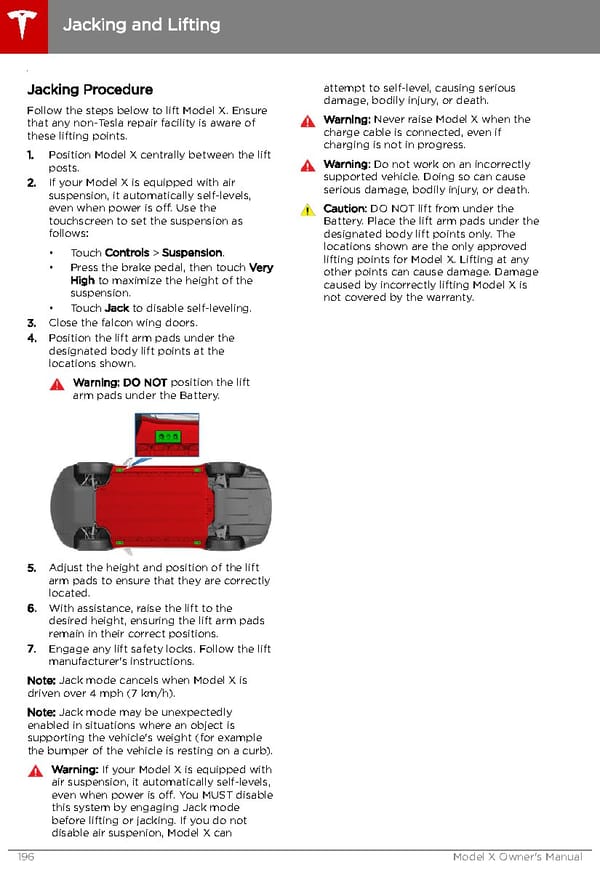 Tesla Model X | Owner's Manual Page 196 Page 198
Tesla Model X | Owner's Manual Page 196 Page 198