Autosteer • An Automatic Emergency Braking event occurs (see Collision Avoidance Assist on page 75). When Autosteer cancels, it sounds chimes and the Autosteer icon turns gray to indicate that Autosteer is no longer active or disappears to indicate that it is not currently available. Note: If Autosteer cancels because you started steering manually, Traffic-Aware Cruise Control remains active. Disengage Traffic-Aware Cruise Control as you normally would, by pressing the brake pedal. To disable Autosteer so it is no longer available, touch Controls > Autopilot > Autosteer (Beta) > OFF. Limitations Autosteer is particularly unlikely to operate as intended in the following situations: • Autosteer is unable to accurately determine lane markings due to poor visibility (heavy rain, snow, fog, etc.), or obstructed, covered, or damaged camera(s) or sensor(s). • When driving on hills. • When approaching a toll booth. • The road has sharp curves or is excessively rough. • Bright light (such as direct sunlight) is interfering with the view of the camera(s). • The sensors are affected by other electrical equipment or devices that generate ultrasonic waves. Warning: Many unforeseen circumstances can impair the operation of Autosteer. Always keep this in mind and remember that as a result, Autosteer may not steer Model 3 appropriately. Always drive attentively and be prepared to take immediate action. Driver Assistance 65
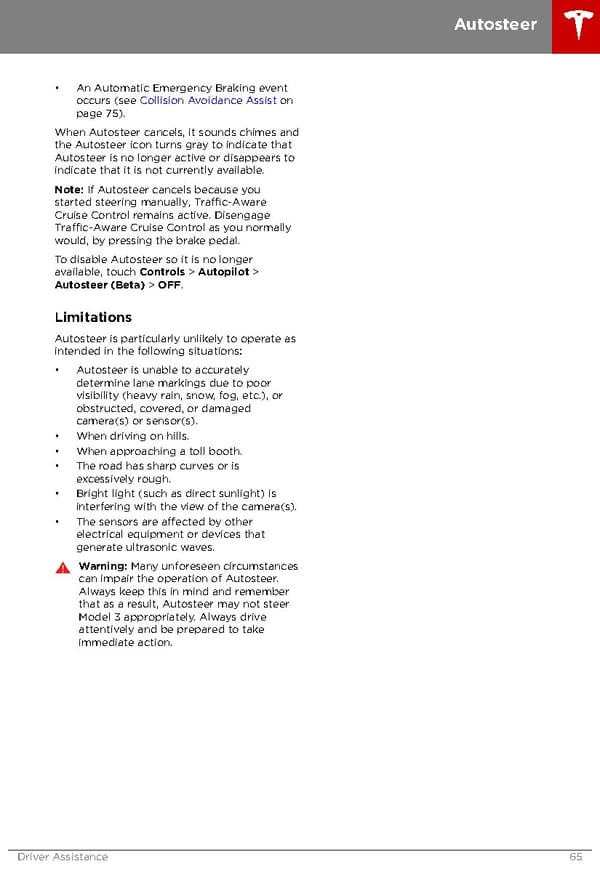 Tesla Model 3 | Owner's Manual Page 64 Page 66
Tesla Model 3 | Owner's Manual Page 64 Page 66