Lights 2. If you turn on DOME LIGHTS, all interior dome (map) lights turn on when you Low beam headlights are on. unlock Model 3, open a door upon exiting, or shift into P (Park). They turn off after 60 seconds, when you lock Model 3, or when you shift into a driving gear. If set to High beam headlights are on. AUTO, dome lights turn on only when little or no light is detected. You can also manually turn an individual Headlights After Exit dome light on or off by pressing its lens. If you manually turn a dome light on, it turns When you stop driving and park Model 3 in off when Model 3 powers off. If Model 3 low lighting conditions, the exterior lights was already powered off when you automatically turn on. They automatically turn manually turned the light on, it turns off off after one minute or when you lock Model 3. after 60 minutes. To turn this feature on or off, touch Controls > Lights > Settings > Headlights after Exit. When Headlights After Exit is OFF, the headlights turn off when you engage the Park gear. Turn Signals Move the left-hand steering column lever up (before turning right) or down (before turning 3. If you turn on AMBIENT LIGHTS, the lights left). on the doors turn on whenever the headlights are on. High Beam Headlights Push the left-hand steering column lever away from you and release to turn the high beam headlights on continuously. To cancel, pull the lever toward you. To briefly flash the high beam headlights, pull the lever towards you and release. The turn signals stop operating when canceled by the steering wheel, or when you return the lever to the central position. The corresponding turn signal indicator lights up on the touchscreen when a turn signal is operating. You also hear a clicking sound. Warning: If you have purchased the optional Enhanced Autopilot or Full Self- Driving Capability packages and Traffic- Aware Cruise Control is active, engaging The following indicator lights are visible on the a turn signal can cause Model 3 to touchscreen to show the status of the accelerate when using Traffic-Aware headlights: Cruise Control in specific situations (see Driving 43
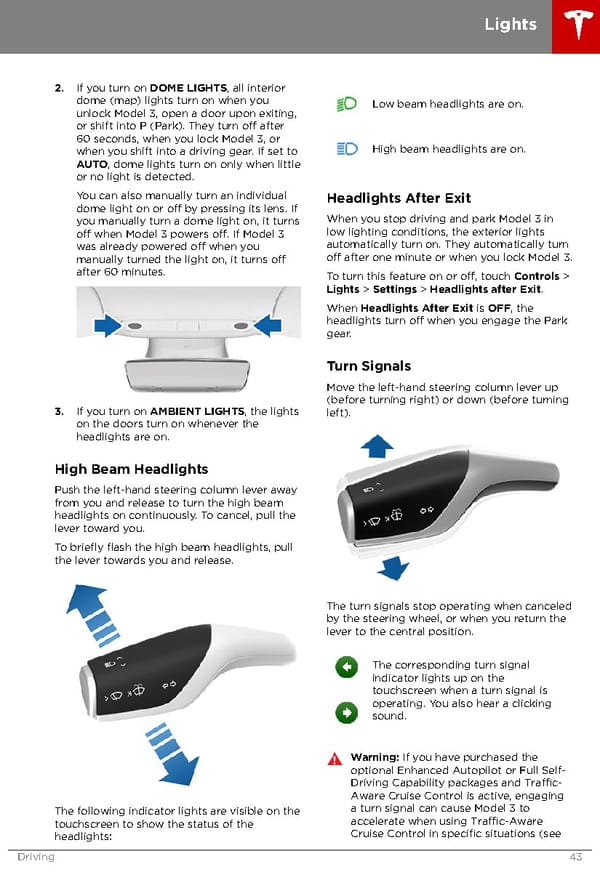 Tesla Model 3 | Owner's Manual Page 42 Page 44
Tesla Model 3 | Owner's Manual Page 42 Page 44