Charging Instructions Note: If charging at a Tesla Supercharger, the charging screen also displays information about your previous or current Supercharger session (see Supercharger Usage Fees and Idle Fees on page 111). Supercharger Usage Fees and Idle Fees When charging using a Tesla supercharger, PAID SUPERCHARGING information displays at the bottom of the charging screen. This information includes the location, the time that charging started, and an estimate of how much the session will cost. When you stop charging, the final cost displays until a new Supercharging session begins. If free charging is applicable, the cost displays as zero. Regardless of whether or not you are eligible for free charging, you are subject to idle fees. Idle fees are designed to encourage drivers to move their vehicle from the Supercharger when charging is complete and are in effect whenever at least half of the Superchargers at a site are occupied. The Tesla mobile app notifies you when charging nears completion, and again when charging is complete. Additional notifications are sent if idle fees are incurred. Idle fees are waived if you move your vehicle within five minutes. Log into MY TESLA to view fees and details about Supercharger sessions, track the remaining balance of free credits, set up a payment method, and make payments. Once a payment method is saved, fees are automatically paid from your account. Charging 111
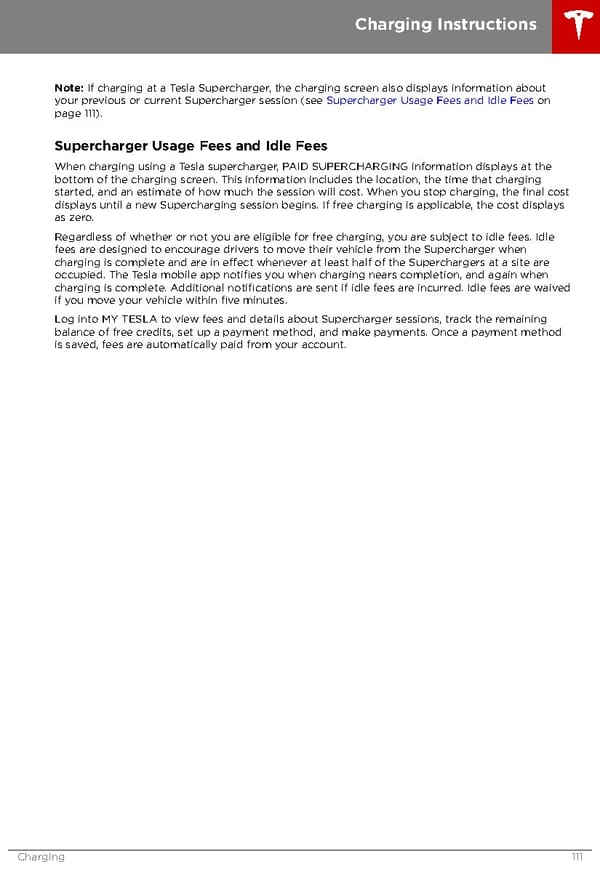 Tesla Model 3 | Owner's Manual Page 110 Page 112
Tesla Model 3 | Owner's Manual Page 110 Page 112