Lane Assist The cameras monitor the markers on the lane In addition to the warnings described above, you are driving in and the ultrasonic sensors Lane Assist may provide steering interventions monitor the surrounding areas and the blind if Model 3 drifts into (or close to) an adjacent spot for the presence of a vehicle or other lane in which an object, such as a vehicle, is objects. detected. In these situations, Model 3 When an object is detected in your blind spot automatically steers to a safer position in its or close to the side of Model 3 (such as a driving lane. This steering is applied only when vehicle, guard rail, etc.), colored lines radiate Model 3 is traveling between 30 and 85 mph from the image of Model 3 on the (48 and 140 km/h) on major roadways with touchscreen. The location of the lines clearly visible lane markings. When Lane correspond to the location of the detected Assist applies a steering intervention, the object. The color of the lines (white, yellow, touchscreen briefly displays a warning orange, or red) represents the object's message. proximity to Model 3, with white being the Warning: Steering interventions are farthest and red being very close and minimal and are not designed to move requiring your immediate attention. These Model 3 out of its driving lane. Do not rely colored lines only display when driving on steering interventions to avoid side between approximately 7 and 85 mph (12 and collisions. 140 km/h). When Autosteer is active, these Warning: Lane Assist features are for colored lines also display if driving slower than guidance purposes only and are not 7 mph (12 km/h). However, the colored lines intended to replace your own direct visual do not display if Model 3 is at a standstill (for checks. Never depend on Lane Assist to example, in heavy traffic). inform you of unintentionally driving outside of the boundaries of the driving lane or informing you that an object or vehicle is in your blind spot or close to the side of your vehicle. Several external factors can reduce the performance of Lane Assist. It is the driver's responsibility to stay alert, pay attention to the driving lane and always be aware of other road users. Failure to do so can result in serious injury or death. Warning: Lane Assist is designed to detect lane markings and may not detect the edge of a road, especially if the road has no curb. It is the driver's responsibility to drive attentively and stay within the boundaries of the driving lane. Warning: Before changing lanes, always visually check the lane you are moving into by using side mirrors and performing Lane Assist also warns you of undesired lane the appropriate shoulder checks. Several departures by vibrating the steering wheel factors can affect the performance of the slightly if a front wheel passes over a lane Lane Assist warnings, resulting in lack of, marking and the associated turn signal is off. or false warnings (see Limitations and This warning is active only when driving Inaccuracies on page 73). between approximately 36 and 90 mph (59 and 150 km/h). To turn this warning on or off, Limitations and Inaccuracies touch Controls > Autopilot > Settings > Lane Departure Warning. Your chosen setting is Lane Assist cannot always clearly detect lane retained until you manually change it. markings and you may experience unnecessary or invalid warnings in these situations: Driver Assistance 73
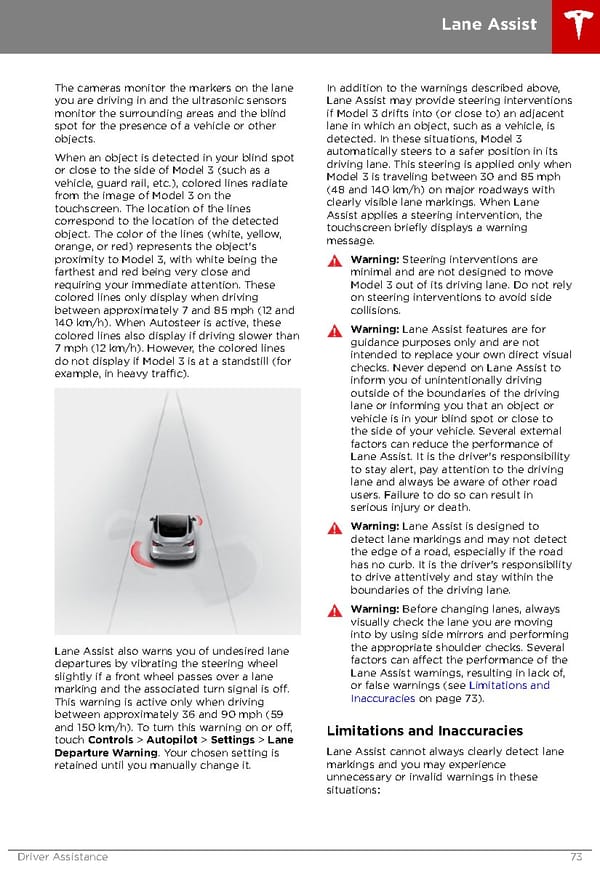 Tesla Model 3 | Owner's Manual Page 72 Page 74
Tesla Model 3 | Owner's Manual Page 72 Page 74