Instructions for Transporters • Ensure any metal parts on the tie-down 3. Remove the cabin intake trim panel by straps do not contact painted surfaces or pulling it upwards to release the trim clips the face of the wheels. that hold it in place. • Do not place tie-down straps over body panels or through the wheels. 4. Connect the 12V power supply's red positive (+) cable to the red positive (+) terminal on the 12V battery. Caution: To avoid damaging Model 3, do not allow the positive cable to Caution: Attaching tie-down straps to the contact other metal components, chassis, suspension or other parts of the such as the battery tie-down bracket. vehicle's body may cause damage. 5. Connect the 12V power supply's black negative (-) cable to the black negative (-) terminal on the 12V battery. If Model 3 Has No Power If Model 3 has no 12V power, perform the following steps to open the hood or jump start the auxiliary 12V battery. You will need an external 12V power supply. Jump Starting the 12V Battery 1. Open the hood (see Opening with No Power on page 14). 2. Remove the maintenance panel by pulling it upwards to release the trim clips that 6. Turn on the external power supply (refer hold it in place. to the manufacturer†s instructions). Touch the touchscreen to wake it up. Note: It may take several minutes to receive enough power to wake up the touchscreen. 7. When external 12V power is no longer required, disconnect both cables from the terminals on the 12V battery, beginning with the black negative (-) cable. 8. Replace the cabin intake trim panel by placing it back in its original location and pressing down until it is secure. 9. Replace the maintenance panel by placing it back in its original location and pressing down until it is secure. 10. Close the hood. 148 Model 3 Owner's Manual
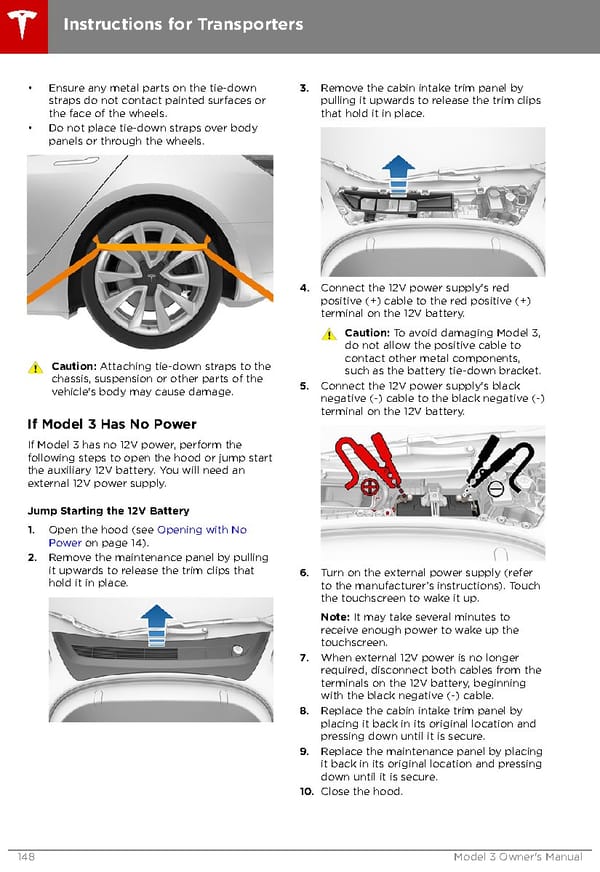 Tesla Model 3 | Owner's Manual Page 148 Page 150
Tesla Model 3 | Owner's Manual Page 148 Page 150