Traffic-Aware Cruise Control You can now release the accelerator pedal and In right hand traffic, engaging the right turn allow Traffic-Aware Cruise Control to maintain signal when driving in the right-most lane your set speed. When no vehicle is detected within 164 feet (50 meters) of an exit (on a ahead, Traffic-Aware Cruise Control maintains controlled access road only, such as a highway the set speed. If a vehicle is detected, Traffic- or freeway), causes Traffic-Aware Cruise Aware Cruise Control maintains your chosen Control to assume you are exiting. As a result, following distance, up to the set speed, Traffic-Aware Cruise Control begins to slow accelerating and decelerating Model 3 as down the vehicle. Likewise in left hand traffic, needed. When the vehicle you are following is when engaging the left turn signal when no longer detected, Traffic-Aware Cruise driving in the left-most lane within 164 feet Control accelerates up to the set speed. (50 meters) of an exit. The onboard GPS Traffic-Aware Cruise Control also adjusts the (Global Positioning System) determines if you speed as appropriate when entering and are driving in a region with right or left hand exiting curves. traffic. In situations where GPS data is You can manually accelerate at any time when unavailable (for example, if there is inadequate driving at a set speed using Traffic-Aware signal), engaging the turn signal near an exit Cruise Control. But when you release the does not cause Traffic-Aware Cruise Control accelerator, Model 3 returns to the set speed. to slow down Model 3. When following a vehicle, Traffic-Aware Cruise Note: If Traffic-Aware Cruise Control is not Control remains active at low speeds, even if active and you move the gear lever down Model 3 comes to a standstill. When the twice in quick succession, Autosteer activates vehicle is moving again, Traffic-Aware Cruise if enabled (see Autosteer on page 63) and Control resumes operating at your current set the set speed changes to either your current speed. However, under certain circumstances, driving speed, or remains at the current set Traffic-Aware Cruise Control goes into a speed (whichever is greater). HOLD state instead of resuming and the Note: When Traffic-Aware Cruise Control is touchscreen displays a message indicating actively slowing down Model 3 to maintain the that you need to resume cruise control. selected distance from the vehicle ahead, the Traffic-Aware Cruise Control may go into a brake lights turn on to alert other road users HOLD state under the following that you are slowing down. You may also circumstances: notice slight movement of the brake pedal. • You have been at a standstill for 5 Warning: Due to limitations inherent in minutes. the onboard GPS, you may experience • The driver's seat belt is unbuckled. situations in which Traffic-Aware Cruise • Model 3 detects a pedestrian nearby (the Control slows down the vehicle, especially HOLD state may clear when the near highway exits where a curve is pedestrian is no longer close by). detected and/or you are actively • Model 3 suddenly loses visibility of the navigating to a destination and not vehicle you are following. following the route. • The ultrasonic sensors detect an obstacle Warning: Traffic-Aware Cruise Control in front of Model 3. cannot detect all objects and may not To resume Traffic-Aware Cruise Control, press brake/decelerate for stationary vehicles, the accelerator pedal. especially in situations when you are driving over 50 mph (80 km/h) and a vehicle you are following moves out of your driving path and a stationary vehicle or object is in front of you instead. Always pay attention to the road ahead and stay prepared to take immediate corrective action. Depending on Traffic-Aware Cruise Control to avoid a collision can result in serious injury or death. In addition, Traffic-Aware Cruise Control may react to vehicles or objects that either do not exist or are not in the lane of travel, causing Model 3 to slow down unnecessarily or inappropriately. Driver Assistance 59
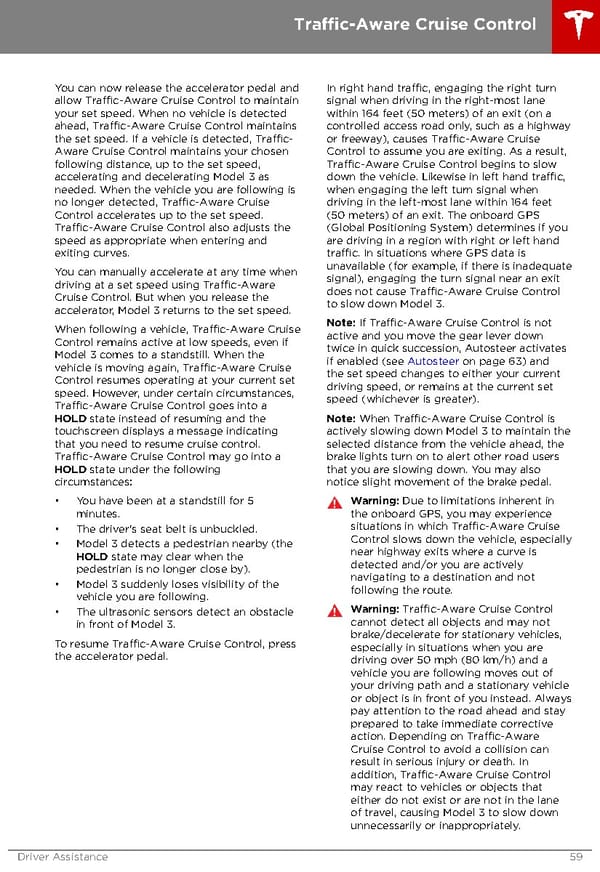 Tesla Model 3 | Owner's Manual Page 58 Page 60
Tesla Model 3 | Owner's Manual Page 58 Page 60