Software Updates Loading New Software not installed. Reverting to a previous software version is not possible. Model 3 updates its software wirelessly, If the touchscreen displays a message providing new features throughout your term indicating that a software update was not of ownership. Tesla recommends that you successfully completed, contact Tesla. install software updates as soon as they are available. The first time you enter Model 3 after an update is made available, a scheduling Viewing Release Notes window displays on the touchscreen. The scheduling window displays again at the end When a software update is complete, learn of your first driving session. about the new features by displaying the Note: Some software updates can take up to release notes. To display release notes about three hours to complete. Model 3 must be in your current software version at any time Park while the new software is being installed. touch the Tesla “T” at the top center of the To ensure the fastest and most reliable touchscreen, then touch Release Notes. delivery of software updates, leave the Wi-Fi Tesla strongly recommends reading all release turned on and connected whenever possible notes. They may contain important safety or (see Connecting to Wi-Fi on page 101). user information regarding your Model 3. When a software update is available, a yellow clock icon appears on the touchscreen†s status bar. Touch this clock icon to display the update window. You can then either: • Schedule the update by setting the time you want the update to begin. Then touch Set For This Time. Once scheduled, the yellow clock icon changes to a white clock icon. You can reschedule the update any time before it begins. OR • Touch Install Now to immediately start the update process. If Model 3 is charging when the software update begins, charging stops. Charging resumes automatically when the software update is complete. If you are driving Model 3 at the scheduled update time, the update is canceled and you need to reschedule it. Note: Over time, the touchscreen may display a software update window informing you to SET FOR THIS TIME or INSTALL NOW. This software update window will persist until you complete the installation of the software update. You must install all software updates as soon as they are available and any harm relating to the failure to install a software update will not be covered by the vehicle†s warranty. Failure or refusal to install such updates may result in the inaccessibility of certain vehicle features (including incompatibility with digital media devices) or in Tesla being unable to diagnose and service your vehicle. Note: Certain vehicle features may become inaccessible (including incompatibility with digital media devices) if software updates are 102 Model 3 Owner's Manual
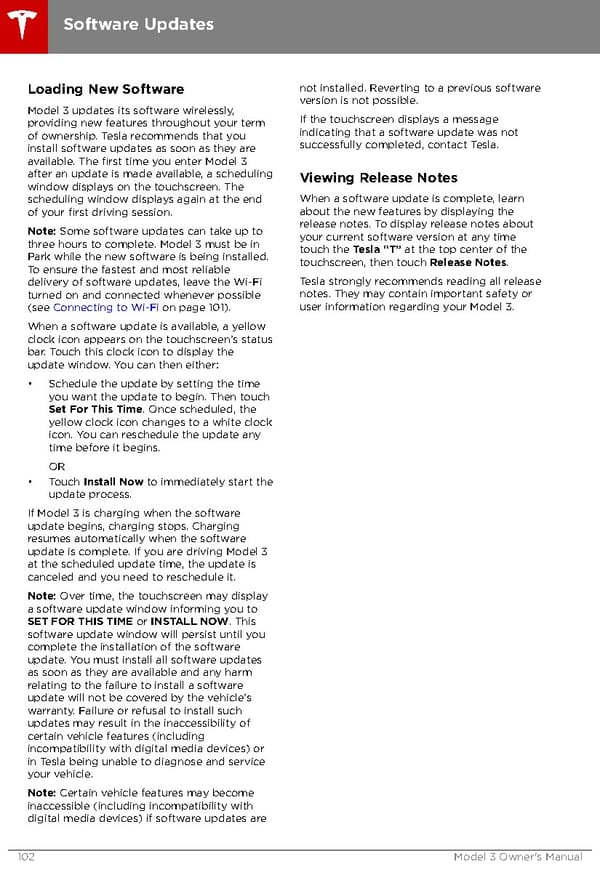 Tesla Model 3 | Owner's Manual Page 101 Page 103
Tesla Model 3 | Owner's Manual Page 101 Page 103