book.book Page 8 Friday, July 19, 2013 12:53 PM Charging Model S Charging Model S Charging Status The following illustration is provided for demonstration purposes only and may vary slightly depending on the software version and market region of your Model S. 1. Charging rate per hour. 5. Charging status information displays here. 2. Total estimated driving distance (or For example, if Model S is charging, it energy) available. Instead of driving displays the time remaining until fully distance as shown here, you can change charged at the currently selected charge settings to display the amount of energy level. When scheduled charging is set for available instead. To do so, touch Controls a location, it displays when charging will > Settings > Language & Units. start. 3. Current being supplied/Total current 6. Voltage being supplied by the charging available from the connected power cable. supply (see page 6.7). If connected to a 3-phase power supply, the available current represents the current per phase and the 3-phase symbol is displayed. 4. Estimated increase in driving distance (or energy) achieved so far in this charging session. Instead of driving distance as shown here, you can change settings to display the amount of energy achieved instead. To do so, touch Controls > Settings > Language & Units. 6.8 MODEL S OWNERS MANUAL
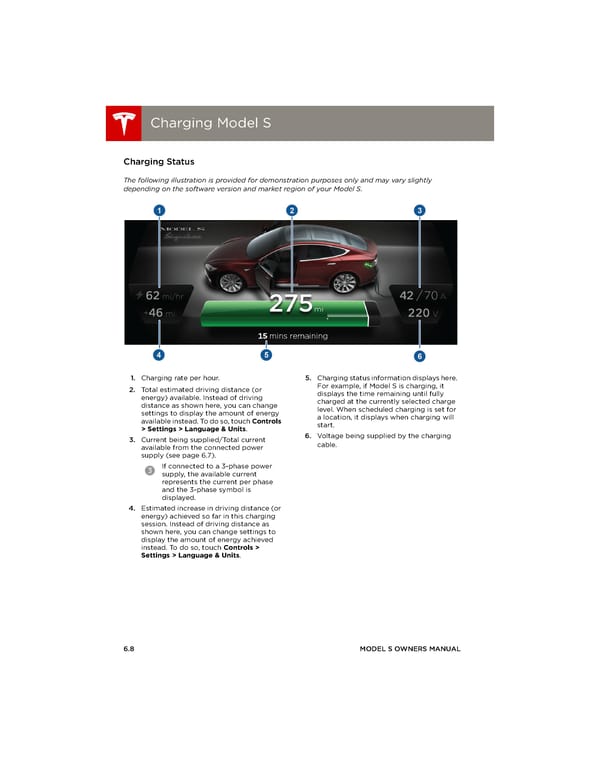 Tesla Model S | Owner's Manual Page 97 Page 99
Tesla Model S | Owner's Manual Page 97 Page 99