book.book Page 11 Friday, July 19, 2013 12:53 PM Lights Lights Controlling Lights Touch Controls on the bottom left corner of the touchscreen to control most of the lights. In addition to the lights that you can control from the touchscreen, Model S has convenience lights that turn on and off automatically based on what you are doing. For example, you will notice interior lights, marker lights, tail lights, door handle lights, and puddle lights that turn on when you unlock Model S, when you open a door, and when you shift into Park. They turn off automatically after a minute or two or when you shift into a driving gear or lock Model S. DRIVING 4.11
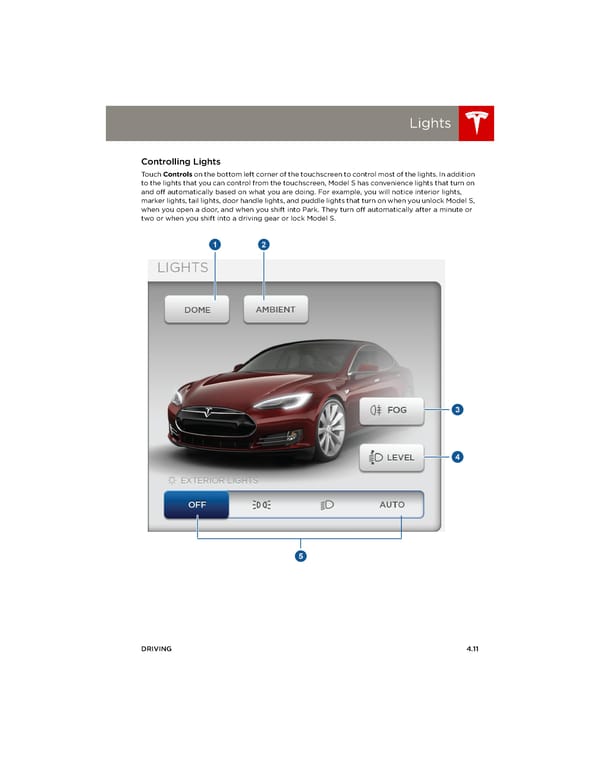 Tesla Model S | Owner's Manual Page 50 Page 52
Tesla Model S | Owner's Manual Page 50 Page 52