book.book Page 19 Friday, July 19, 2013 12:53 PM Energy Usage Energy Usage Displaying Energy Usage Driving Tips to Maximize Range Touch the Energy app on the top of the Maximizing your driving range uses the same touchscreen to display a graph showing driving habits that you use to conserve fuel in a how much energy Model S has been gasoline-powered vehicle. using. Energy consumption depends on driving habits The graph visually shows energy consumption and environmental conditions (such as cold and projected range. The projected range is weather and hilly roads). To get the maximum based on consumption over the last tenth of a mileage from a charge, you should: mile. • Keep in mind that driving at high speeds (such as on a freeway) decreases range. • Avoid frequent and rapid acceleration. • Instead of using the brake to slow down, move your foot off the accelerator. Whenever Model S is moving and your foot is off the accelerator, regenerative braking slows down Model S and feeds surplus energy back to the Battery (see page 4.21). • Keep tires at the recommended inflation pressures (see page 7.3). • Lighten your load by removing any unnecessary cargo. Heavy acceleration and high speed driving • Limit the use of resources such as heating cause peaks on the graph as Model S uses more and air conditioning. Using seat heaters to energy. Slowing down causes dips. Points at keep warm is more efficient than heating which more energy was gained than used the cabin. (causing surplus energy to be regenerated and The power meter on the instrument panel and fed back to the battery) are shown in green. the Energy app (see page 4.19) provide To change the graph’s scale, use standard feedback on energy usage. With this feedback, touchscreen finger gestures to pinch or expand you will soon become familiar with how driving the display. You can show the energy used over habits and environmental conditions impact the past 10, 25, or 50 km. You can also change how much energy Model S is using. the graph’s scale by touching Controls > Settings > Apps > Energy. NOTE: You can also display this graph on the instrument panel by using the scroll button on the steering wheel (see page 4.3). DRIVING 4.19
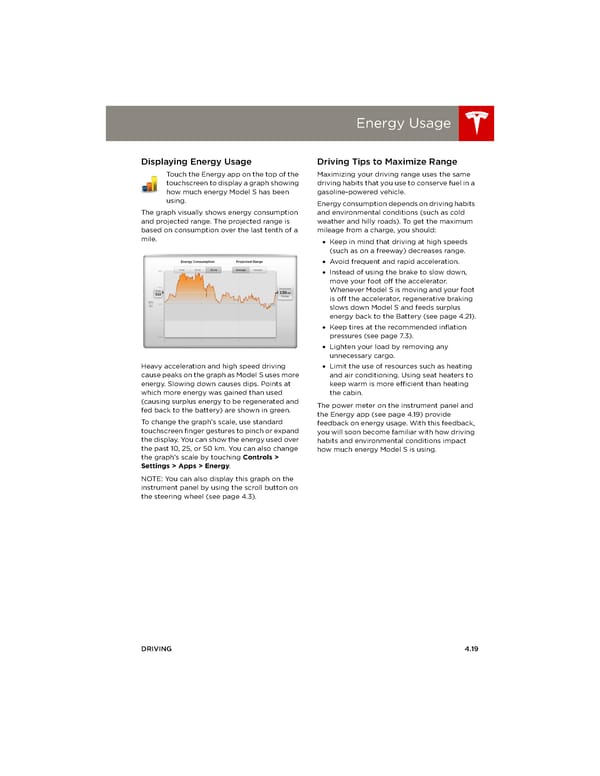 Tesla Model S | Owner's Manual Page 58 Page 60
Tesla Model S | Owner's Manual Page 58 Page 60