book.book Page 25 Friday, July 19, 2013 12:53 PM Mobile App Mobile App Model S Mobile App The Tesla Model S mobile app allows you to communicate with Model S remotely using your iPhone® or Android™ phone. With this app, you can check charging progress, start and stop charging, heat or cool Model S, locate Model S or track its movement, flash lights, honk the horn, lock and unlock, and more. Simply download the app to your phone and enter your login credentials. You must also ensure that Model S is ready to communicate with the mobile app by turning on its remote access setting. Touch Controls > Settings > Safety & Security > Remote Access > On. USING THE TOUCHSCREEN 5.25
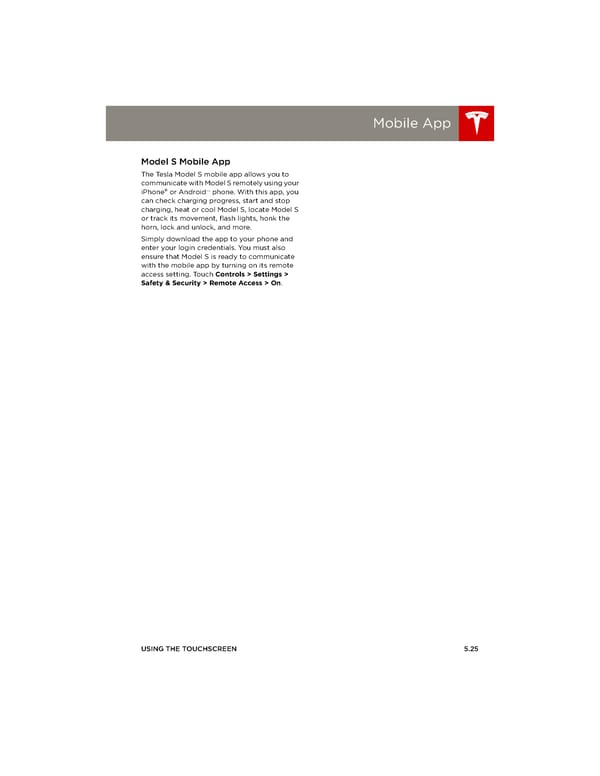 Tesla Model S | Owner's Manual Page 88 Page 90
Tesla Model S | Owner's Manual Page 88 Page 90