TESLA MOTORS -‐ SOFTWARE UPDATE NOTIFICATION Energy App The Energy app on the touchscreen has been updated to visually highlight the connection between projected range and energy consumption by showing projected range directly on the energy chart. By default, it displays the “Instant” projected range, which reflects consumption over the last tenth of a mile. You can also adjust the chart to see projected range based on average energy consumption over the previously traveled distance shown across the chart—either 5, 15, or 30 miles. When the car turns off, the projected range display will reset to the “Instant” value. This enhanced Energy app replaces the Range "bar" (which showed projected vs. rated range) on the instrument panel and on the touchscreen's Controls window. Also, projected range is no longer a choice for the instrument panel's center dial. Rather, you can now choose between Rated and "Ideal" range, which is based on driving a steady 55 mph on a flat road. NEW CONTROLS / SETTINGS Auto-Presenting Door Handles Door handles now present automatically as you walk up to the driver’s door with the key. This function works whether the car is locked or unlocked. This feature can be turned on or off via the setting in Controls > Settings > Vehicle. Alarm Model S alarm system will sound the horn if any door, trunk or frunk of a locked car is mechanically opened by non-standard means. The Alarm system can be turned on or off via Controls>Settings>Vehicle. Metric Distance Unit Your distance measurements can now be displayed in miles or kilometers. Go to Controls > Settings > Units & Format to adjust. Note that this setting will be saved as part of your Driver Profile. This setting will affect the following areas in the touchscreen and instrument panel: • Range • Speedometer • Energy chart • Trip meters • Google Maps search results & turn-by-turn driving directions
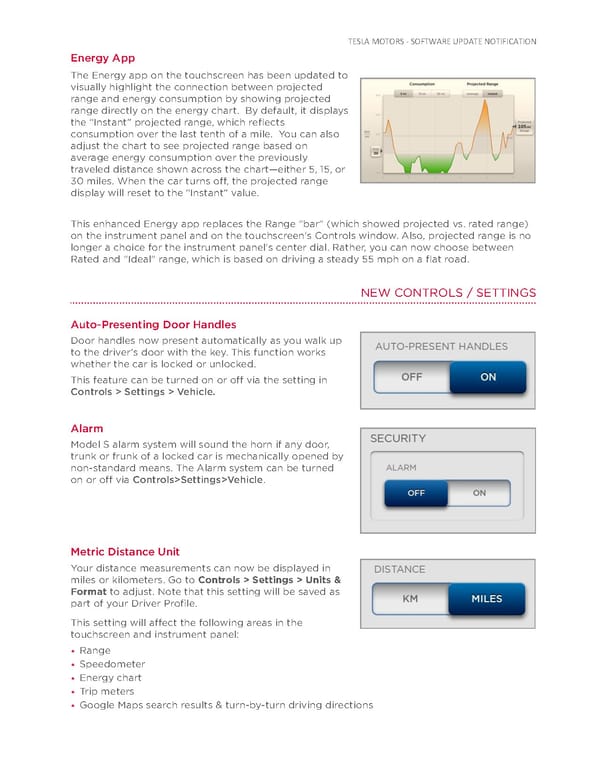 Tesla Model S | Software Release 4.0 Page 4 Page 6
Tesla Model S | Software Release 4.0 Page 4 Page 6