TESLA MOTORS -‐ SOFTWARE UPDATE NOTIFICATION Range Driving Mode Range mode conserves energy by reducing climate control power. • Climate control will be limited so Model S cabin heating and cooling may be less effective. • Seat heaters will turn on to compensate for the restricted cabin heating. You can access this setting at Controls>Settings>Vehicle. SOFTWARE UPDATE INSTRUCTIONS Software Updates Model S updates its software wirelessly, providing new functionality throughout your term of ownership. The process to install these enhancements is outlined below. Onboard Notification The first time you enter your Model S after an update is made available, you will be shown a scheduling dialogue box. You can install immediately, confirm the suggested time, or schedule an alternate time. Once scheduled, the icon will change color from yellow (unscheduled) to white (scheduled). At any point before installation begins, you can re-schedule the installation. IMPORTANT: Model S must be in Park and not driving when new software is being installed. A software update can take up to 2 hours to complete so be sure to select a time when the car can sit idle for this period. If your car is charging when the update is scheduled, charging will temporarily stop and restart after the software is installed. If you are driving when the installation is scheduled, the installation will be cancelled. Troubleshooting: If the touchscreen indicates that the update was not completed or if you have questions about any other onboard message, please contact our Ownership Experience team at ownership@teslamotors.com or 877.77.TESLA TESLA MOTORS | 3500 DEER CREEK ROAD | PALO ALTO | CA 94304
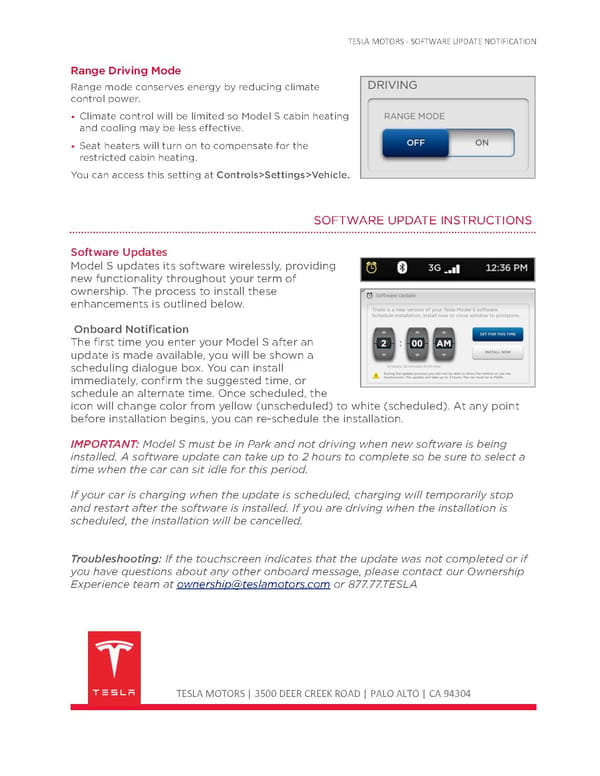 Tesla Model S | Software Release 4.0 Page 5
Tesla Model S | Software Release 4.0 Page 5 