TESLA MOTORS -‐ SOFTWARE UPDATE NOTIFICATION Navigation To navigate or search within the Maps app, say “Drive to,” “Navigate to,” or “Where is,” followed by an address, business name, business category, or landmark. • Navigate to 3500 Deer Creek Road, Palo Alto • Navigate to Starbucks on University Avenue, Palo Alto • Drive to Starbucks on Homestead in Cupertino • Navigate to the French Laundry Restaurant • Where is Stanford University? Call a contact To place calls on a phone connected via Bluetooth, start your command with “Call” or “Dial,” followed by the contact’s first and/or last names. • Call Eric • Dial Mike Phillips ENHANCEMENTS Synchronized Door Handles All door handles now present and retract in unison. Previously, a handle on a particular door would retract soon after that door closed without retracting the other handles. Now, all handles will remain extended for one minute after the last door closes. USB Media Browsing The Media app has been enhanced to display music files as they are organized and named on a USB drive. This is especially useful for large music collections explicitly organized by folder. • Connect a USB drive in the port located below the center console. • Select the Media app and navigate to “My Music & Devices.” • In addition to viewing content by Artists, Albums, and Songs, you’ll now be able to access your media By Folder. Alphabetical Index Lists in the Media and Phone apps now offer a handy alphabetical index to make it easier to find your favorite song, album, artist or key contact. Tap and slide your finger along the right side of the display. A grey bar with the index will scroll up and down highlighting individual letters to indicate your place on the list.
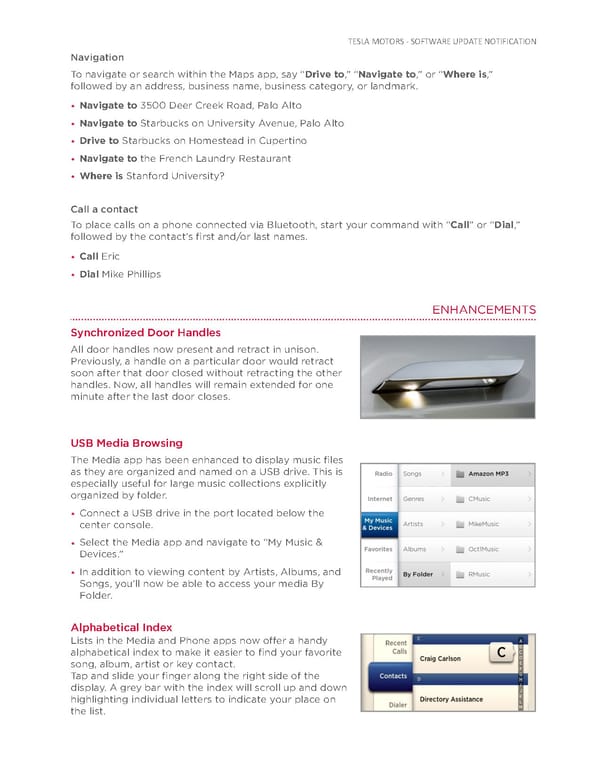 Tesla Model S | Software Release 4.0 Page 2 Page 4
Tesla Model S | Software Release 4.0 Page 2 Page 4