Air Suspension Air Suspension Note: When Model X starts, you may hear the • LOW. Lowering the height can improve sound of the compressor as the air suspension aerodynamics and make it easier to load system‡s reservoir fills with air. or unload cargo and passengers. Adaptive Air Suspension offers a superior ride • VERY LOW. This setting is performed quality and allows you to choose a softer or manually and applies to the current drive firmer ride based on your preference. When only. carrying loads, the system also maintains a When manually raising the height of Model X level height between the front and rear. You to improve ground clearance, you should can manually adjust the ride height to suit lower the vehicle when the extra ground your circumstances (for example, you can clearance is no longer needed. raise Model X when driving at low speeds Caution: Avoid driving aggressively (hard when you need extra ground clearance, such accelerations, sharp turns, etc.) when the as when driving on a steep driveway or ramp, suspension is set to HIGH or VERY HIGH. in deep snow, over large speed bumps, Doing so can cause vibration and increase parking curbs, etc.). You can also specify the the possibility of damage. default ride height when driving at higher speeds. Caution: Acceleration may be reduced when the suspension is set to HIGH or If a fault is detected that reduces the VERY HIGH. performance of the air suspension SUSPENSION LOWERING: When Model X is system, a yellow indicator lights up moving above typical driveway or parking lot on the instrument panel. If the speeds, Adaptive Air Suspension problem persists, contact Tesla. automatically adjusts ride height to improve If a fault is detected that disables the aerodynamics and handling. When you air suspension system, a red manually raise the ride height, the suspension indicator lights up on the instrument automatically adjusts the ride height at panel. Contact Tesla. increased driving speeds. Choose from the following options to specify how you want the Suspension Settings air suspension system to adjust the ride height: Caution: Before adjusting the suspension • NEVER. The ride height is set to height, ensure Model X is clear of all STANDARD for each drive and never obstacles, above and below. automatically transitions to LOW. If you With Model X powered on and the brake pedal set the ride height to HIGH or VERY HIGH pressed, touch Controls > Suspension on the and exceed the maximum speed for these touchscreen to manually adjust the ride settings, the ride height transitions back height, to specify how you want the to STANDARD. If you manually change the suspension to feel, and to choose how you setting to LOW or VERY LOW, it resets want adaptive suspension to lower when back to STANDARD on your next drive. driving at higher speeds. • ALWAYS. The ride height is set to LOW for each drive and if you set it to HIGH or Choose from the following options to VERY HIGH and exceed the maximum manually change the ride height. speed for these settings, the ride height • VERY HIGH. When set to Very High, the transitions back to LOW. If you manually suspension automatically lowers to High change the setting to STANDARD or when driving speed reaches 35 mph VERY LOW, it resets back to LOW on your (56 km/h). next drive. • HIGH. When set to High, the suspension • HIGHWAY. This is the default setting. Ride automatically lowers to Standard or Low height automatically adjusts between (based on the Suspension Lowering STANDARD and LOW to balance ride setting described below) when driving comfort and energy usage. speed reaches 45 mph (73 km/h). • STANDARD. The Standard setting ensures optimum comfort and handling under all loading conditions. Using the Touchscreen 157
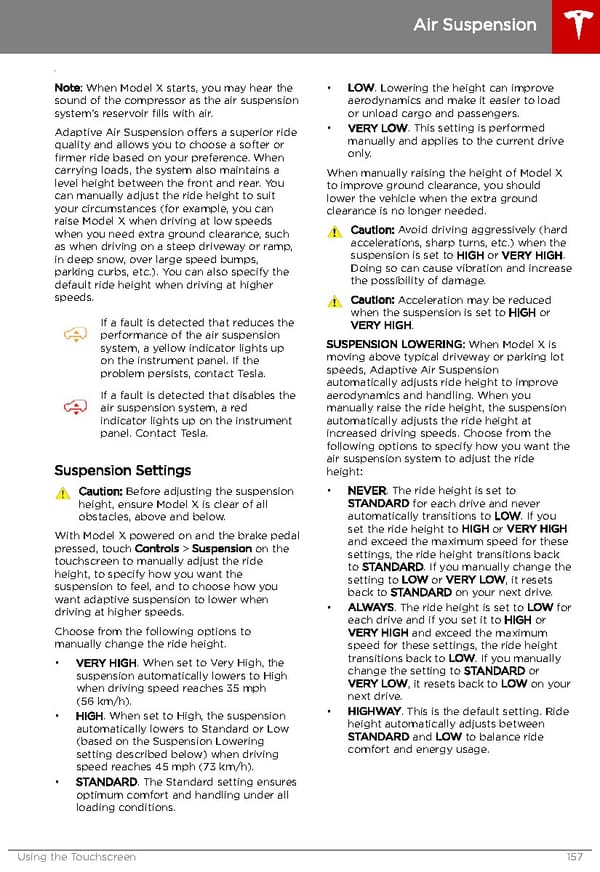 Tesla Model X | Owner's Manual Page 157 Page 159
Tesla Model X | Owner's Manual Page 157 Page 159