Security Settings • Alert - If Sentry Mode detects a threat, • Exclude Favorites- Sentry Mode does not such as someone leaning on Model X, automatically activate at the locations in Sentry Mode switches to the Alert state. your Favorites list, but activates at every The touchscreen then displays a message other location where you park. indicating that the cameras are recording Model X must be parked within 32 feet (10 the event. meters) of a location listed as a Home, Work, • Alarm - For major threats, such as or Favorite for Sentry Mode to recognize the someone breaking a window, Sentry Mode location. triggers the Alarm state. In the Alarm state, the security alarm activates, the USB Flash Drive Requirements for audio system generates a loud and unexpected sound, and the message on Videos and Recording the touchscreen displays in maximum brightness. After 30 seconds, Sentry Mode Flash drives used to store video from your returns to the Standby state. vehicle's cameras must meet these When in the Alert or Alarm state, Sentry Mode requirements: saves the most recent ten minutes of footage • Use a flash drive with as much available prior to the event that triggered either state, storage as possible, since video footage provided that a properly configured USB flash takes up a large amount of space (Tesla drive is inserted into one of the USB ports recommends using a flash drive with at (see USB Flash Drive Requirements for Videos least 32 GB of storage). Some personal and Recording on page 162). computer operating systems may not be Note: When the Alarm state is triggered, the able to format flash drives larger than 32 most recent six seconds prior to the security GB as FAT 32. Consider using a third party event may be sent to Tesla for temporary application to format flash drives larger backup for approximately 72 hours. You can than 32 GB. enable or disable the collection of this video • The flash drive must have a sustained at any time by touching "DATA SHARING" in write speed of at least 4 MB/s. A Controls > Safety & Security. sustained write speed is different from the peak write speed. Check the product Note: Sentry Mode can operate without a flash details of your flash drive for more drive installed. If your vehicle enters the Alarm information. state, the security alarm activates and you will • The flash drive must be USB 2.0 receive a notification on your phone. However, compatible. If using a USB 3.0 flash drive, video recordings of the event will not be it must be able to support USB 2.0. available. • Use a dedicated flash drive exclusively for saving footage for your vehicle. Location-Based Settings • The flash drive must be properly You can customize Sentry Mode to formatted (see Formatting the USB Flash automatically activate at specific locations Drive on page 162). where you park Model X: • Exclude Home- Sentry Mode does not Formatting the USB Flash Drive automatically activate at the location you To correctly save and retrieve video footage, set as Home in your Favorites list (see your vehicle requires a properly formatted Recent, Favorite, Home and Work USB flash drive containing a base-level folder Destinations on page 150), but activates at called “TeslaCam” (without quotation marks). every other location where you park. In addition, the flash drive must be formatted Note: To set up your Home location, touch as FAT 32 (for Windows), MS-DOS FAT (for Navigate and hold down Home, then enter Mac), ext3, or ext4 in order to save videos. your address. Touch Save as Home. NTFS and exFAT are not currently supported. • Exclude Work- Sentry Mode does not For MacOS: automatically activate at the location you set as Work in your Favorites list, but 1. Insert the USB flash drive into your activates at every other location where personal computer. you park. Set your Work location the same 2. Navigate to Utilities > Disk Utility (or you way you set up your Home location, as can conduct a Spotlight Search for this). previously described. 3. Select your flash drive in the left menu. 162 Model X Owner's Manual
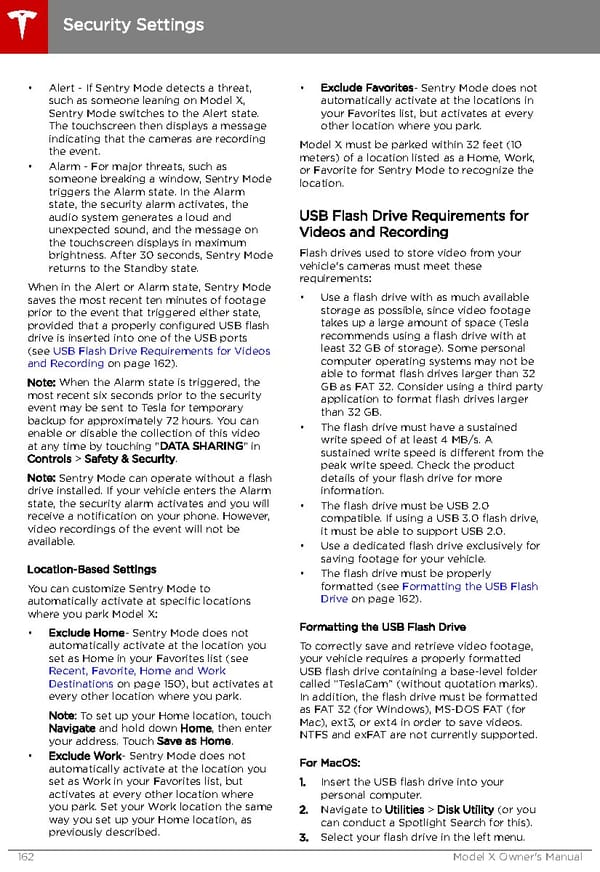 Tesla Model X | Owner's Manual Page 162 Page 164
Tesla Model X | Owner's Manual Page 162 Page 164