Lights Warning: Auto High Beam is an aid only High Beam Headlights and is subject to limitations. It is the Push the left-hand steering column lever away driver's responsibility to make sure that from you to turn the high beam headlights on the headlights are always adjusted as continuously. To cancel, pull the lever towards appropriate for the weather conditions you. and driving circumstances. To briefly flash the high beam headlights, pull the lever towards you. Headlights After Exit When you stop driving and park Model X in low lighting conditions, the exterior lights remain on. They automatically turn off after one minute or when you lock Model X. You can turn this feature on and off by touching Controls > Lights > Headlights After Exit. When Headlights After Exit is off, the headlights turn off when you engage the Park gear and open a door. The high beam headlights can automatically Adaptive Front Lighting System switch to low beam when there is light (AFS) detected in front of Model X (for example, from an oncoming vehicle). To turn this If equipped, the Adaptive Front Lighting feature on or off, touch Controls > Lights > System (AFS) automatically adjusts the beam Auto High Beam. of the headlights to improve your driving view. Note: Your chosen setting is retained until you Electric sensors measure driving speed, manually change it. steering angle and yaw (the rotation of the car In situations where high beams are turned off around the vertical axis) to determine the because AUTO HIGH BEAM is turned on and optimum position of the headlights based on light is detected in front of Model X, you can current driving conditions. For example, to temporarily turn on high beams by pulling the improve visibility while driving on winding lever all the way toward you. roads at night, the AFS casts the beam in the direction of the curve. When low beam The following indicator lights are visible on the headlights are turned on and when driving at instrument panel to show the status of the lower speeds, AFS improves lateral headlights: illumination to increase the visibility of pedestrians and curbs, and to improve visibility when turning at a dark intersection, Low beam headlights are on. into a driveway, or when making a u-turn. The Adaptive Front Lighting System (AFS) High beam headlights are on. operates whenever headlights are on. If Illuminates when high beams are on Model X isn't moving, or is moving in reverse, but the Auto High Beam setting is the adaptive headlights do not activate. This turned off or if the Auto High Beam prevents the lights from inadvertently blinding setting is turned on but is other drivers. temporarily unavailable. High beams are currently turned on, If the AFS fails, the instrument panel and Auto High Beam is ready to turn displays an alert. Contact Tesla off the high beams if light is Service. detected in front of Model X. High beams are temporarily turned off because Auto High Beam is on and is detecting light in front of Model X. When light is no longer detected, the high beams will automatically turn back on. 60 Model X Owner's Manual
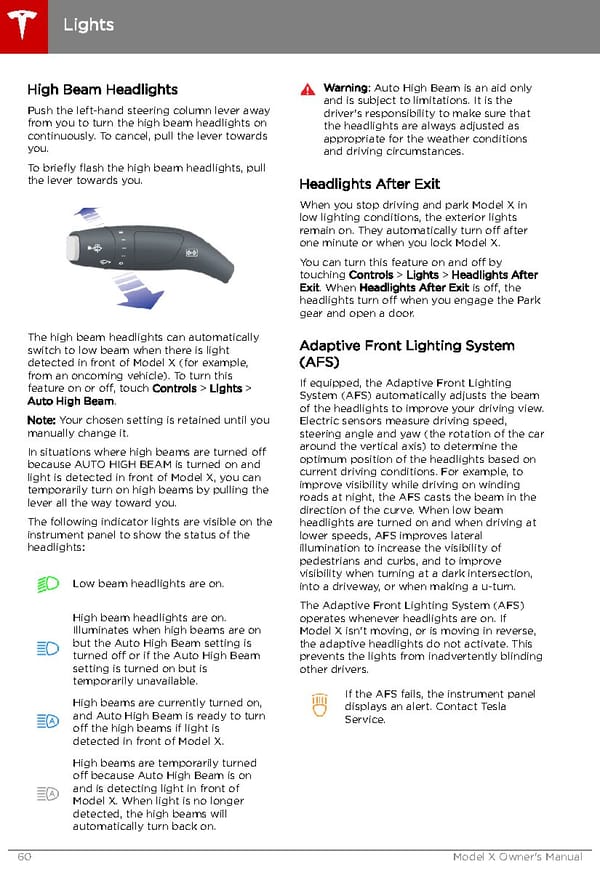 Tesla Model X | Owner's Manual Page 60 Page 62
Tesla Model X | Owner's Manual Page 60 Page 62