Lights Turn Signals Move the left-hand steering column lever up (before turning right) or down (before turning left). The turn signals flash three times or continuously, depending on how far up or down you move the lever. Lightly push the turn signal lever up or down for a three-flash sequence. For a continuous signal, push the lever fully up or down. The turn signals stop operating when canceled by the steering wheel, or when you return the lever to the central position. The corresponding turn signal indicator lights up on the instrument panel when a turn signal is operating. You also hear a clicking sound. Warning: If you have purchased an optional Autopilot package, and Traffic- Aware Cruise Control is active, engaging a turn signal can cause Model X to accelerate when using Traffic-Aware Cruise Control in specific situations (see Overtake Acceleration on page 103). Warning: If you have purchased an optional Autopilot package and Autosteer is active, engaging a turn signal may cause Model X to change lanes. Hazard Warning Flashers To turn on the hazard warning flashers, press the button located on the side of the touchscreen closest to the steering wheel. All turn signals flash. Press again to turn off. Note: Hazard warning flashers operate even without a key nearby. Driving 61
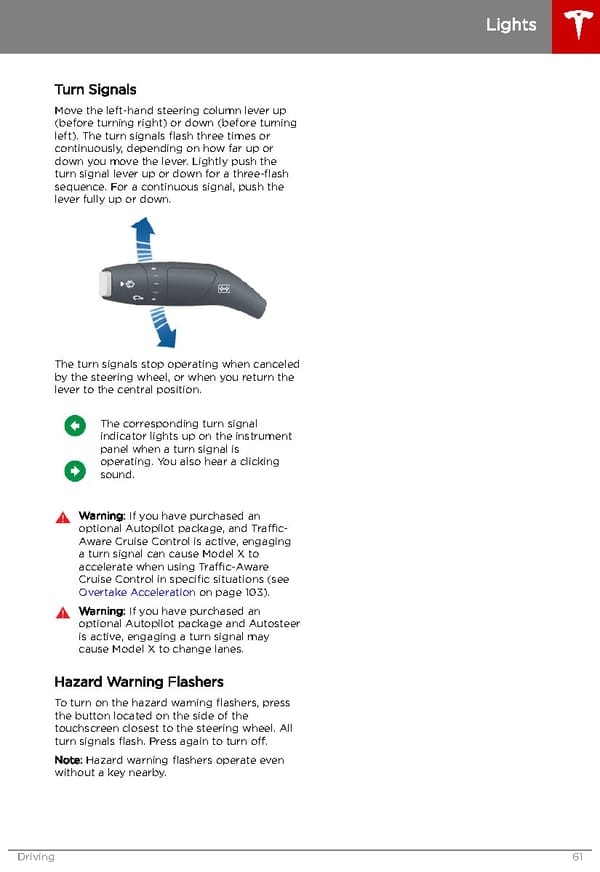 Tesla Model X | Owner's Manual Page 61 Page 63
Tesla Model X | Owner's Manual Page 61 Page 63