Summon 2. With Model X in Park, stand within 10 feet • Summon has moved Model X the (3 meters) and press and hold the top maximum distance of approximately 39 center button on the key (Lock/Unlock All feet (12 meters). button) until the hazard lights blink • Your phone enters sleep mode or loses continuously. connectivity to Model X. Note: The hazard lights flash once as Model X locks, then within five seconds, Limitations Model X powers on and the hazard lights flash continuously. Do not proceed to the Summon is unlikely to operate as intended in next step until the hazard lights are the following types of situations: flashing. If, after five seconds, the hazard • The driving path is sloped. Summon is lights are not flashing, release the button designed to operate on flat roads only (up on the key, move closer to Model X, and to 10% grade). try again. If Summon receives no further • A raised concrete edge is detected. input within ten seconds, Summon Summon will not move the vehicle over an cancels. edge that is higher than approximately 1 in 3. Press the Front Trunk button on the key to (2.5 cm). move Model X forward into the parking • One or more of the ultrasonic sensors is space, or press the Rear Trunk button to damaged, dirty, or obstructed (such as by reverse Model X into the parking space. mud, ice, or snow, or by a vehicle bra, Starting Summon Before Exiting the Vehicle excessive paint, or adhesive products such as wraps, stickers, rubber coating, etc.). To start a Summon parking sequence before • Weather conditions (heavy rain, snow, fog, exiting Model X: or extremely hot or cold temperatures) 1. On the touchscreen, ensure that Require are interfering with sensor operation. Continuous Press is disabled (touch • The sensors are affected by other Controls > Autopilot > Summon > Require electrical equipment or devices that Continuous Press > NO). generate ultrasonic waves. 2. Close all doors and trunks. • Model X is in Trailer Mode or an accessory 3. With Model X powered on and the Park is attached. gear engaged, double press the Park Note: Summon is disabled if Model X is in button on the gear stalk. The touchscreen Valet mode (see Valet Mode on page 47). displays a popup window. Warning: The list above does not 4. On the touchscreen, choose the direction represent an exhaustive list of situations of travel. that may interfere with proper operation 5. Exit Model X and close the driver's door. of Summon. It is the driver's responsibility Summon now moves Model X according to the to remain in control of Model X at all direction you specified on the touchscreen. times. Pay close attention whenever Summon is actively moving Model X and Note: To cancel the parking maneuver before stay prepared to take immediate action. exiting, touch Cancel on the popup window. Failure to do so can result in serious Note: If you do not choose a direction of travel property damage, injury or death. on the touchscreen, Summon does not start a parking maneuver when you exit. Stopping or Canceling Summon You can stop Model X at any time while Summon is active by using the mobile app or by pressing any button on the key. Summon also cancels when: • A door handle is engaged or a door is opened. • You interact with the steering wheel, brake pedal, accelerator pedal, or gear stalk. • Model X detects an obstacle. Autopilot 117
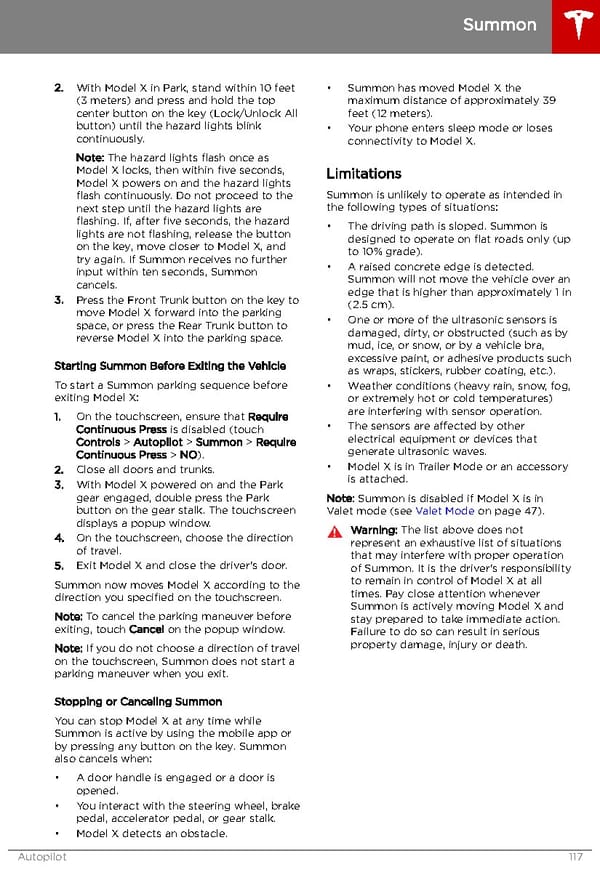 Tesla Model X | Owner's Manual Page 117 Page 119
Tesla Model X | Owner's Manual Page 117 Page 119