® HomeLink Universal Transceiver HomeLink®Universal Transceiver About HomeLink 8. Ensure HomeLink works as expected. In ® some cases the programming process If your vehicle is equipped with the HomeLink may require multiple attempts before Universal Transceiver, you can operate up to succeeding. three Radio Frequency (RF) devices, including Once programmed, you can operate the garage doors, gates, lights, and security device by touching its corresponding systems. HomeLink icon on the touchscreen's status Note: Depending on date of manufacture, bar. HomeLink remembers the location of your market region, and options selected at time of programmed devices. When you approach a purchase, some vehicles are not equipped known location, the HomeLink control on the with a HomeLink Universal Transceiver. touchscreen automatically drops down. When Warning: Do not use the HomeLink you drive away, it disappears. Universal Transceiver with a device that Note: For additional assistance or does not have safety stop and reverse compatibility questions, contact HomeLink features. Using a device without these (www.homelink.com or call 1-800-355-3515). safety features increases the risk of injury or death. Auto Opening and Closing ® To operate a HomeLink device without Programming HomeLink ® touching the touchscreen, you can automate To program HomeLink (if equipped): the device to open as you approach and close 1. Park Model X so that the front bumper is as you drive away: in front of the garage door, gate, or light 1. Touch the HomeLink icon on the top of you want to program. the touchscreen and choose the device Caution: Your device might open or you want to automate. close during programming. Before 2. Select the Auto-open when arriving programming, make sure that the checkbox if you want the device to open device is clear of any people or as you approach. objects. 3. Touch the arrows to specify the distance 2. Get the device's remote control and you want your vehicle to be from the ensure it has a healthy battery. Tesla device before it opens. recommends replacing the battery in the 4. Select the Auto-close when leaving device's remote control before checkbox if you want the device to close Programming HomeLink. as you drive away. 3. Touch the HomeLink icon on the top of As you approach (or drive away from) a the touchscreen. device that is set to operate automatically, the 4. Touch Create HomeLink, then use the HomeLink status icon displays a count-down keyboard on your touchscreen to enter a message to let you know when the device will name for your HomeLink device. automatically open/close. In situations where 5. Touch Enter on the keyboard or touch you don't want the device to automatically Create HomeLink. open or close, touch Skip Auto-Open or Skip 6. Touch Start then follow the onscreen Auto-Close at any time during the count-down instructions. message. Note: If you see a screen called “Train the receiver” while programming the device, remember that this is a time-sensitive step. After pressing the Learn/Program/ Smart button on the device's remote, you only have approximately 30 seconds to return to your vehicle, press Continue, and then press the trained HomeLink device name twice. Consider having an assistant help with this step. 7. Once your device is programmed, touch Save to complete the HomeLink programming routine. 164 Model X Owner's Manual
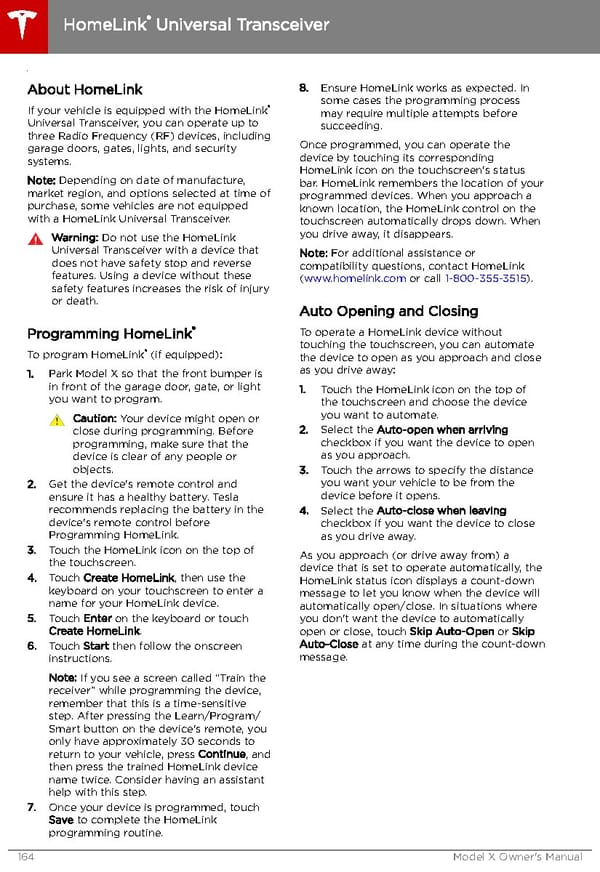 Tesla Model X | Owner's Manual Page 164 Page 166
Tesla Model X | Owner's Manual Page 164 Page 166