Charging Instructions Charging Status The following illustration is provided for demonstration purposes only and may vary slightly depending on the software version and market region. 1. Charging status information. For example, when Model X is charging, it displays the time remaining until fully charged at the currently selected charge level. When a charging session is scheduled, it displays when charging starts. 2. Total estimated driving distance (or energy) available. To choose between displaying distance or energy percentage, touch Controls > Display > Energy Display. Note: A portion of the battery image may appear blue. This indicates that a small portion of the energy stored in the battery is not available because the battery is cold. This is normal and no reason for concern. When the battery warms up, the blue portion no longer displays. 3. Charging rate per hour. 4. Estimated increase in driving distance (or energy) achieved so far in this charging session. 5. Current supplied/available from the connected power supply (see Changing Charge Settings on page 177). 6. Voltage supplied by the charge cable. Note: If Model X is charging and detects unexpected fluctuations in input power, the charging current is automatically reduced by 25%. For example, a 40 amp current is reduced to 30 amps. This automatic current reduction increases robustness and safety in situations when an external problem exists (for example, a home wiring system, receptacle, adapter or cord is unable to meet its rated current capacity). As a precaution, when Model X automatically reduces current, it saves the reduced current at the charging location. Although you can manually increase it, Tesla recommends charging at the lower current until the underlying problem is resolved and the charging location can provide consistent power. Charging 179
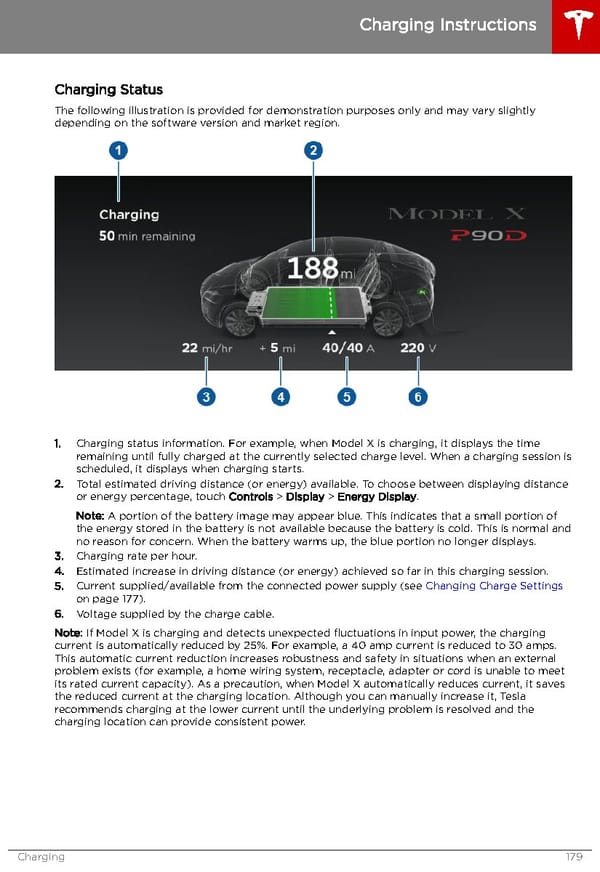 Tesla Model X | Owner's Manual Page 179 Page 181
Tesla Model X | Owner's Manual Page 179 Page 181