Charging Instructions 3. The current automatically sets to the • Scheduled Charging: When you set a maximum current available from the scheduled charging time, Model X displays attached charge cable, unless it was the set time to begin charging when you previously reduced to a lower level. If are parked at the scheduled location. If, at needed, touch - or + to change the current the scheduled time, Model X is not (for example, you may want to reduce the plugged in at the location, charging starts current if you are concerned about as soon as you plug it in, provided you overloading a domestic wiring circuit plug it in within six hours of the scheduled shared by other equipment). It is not time. If plugged in after six hours, possible to set the charging current to a charging does not start until the level that exceeds the maximum available scheduled time on the next day. To from the attached charge cable. When override this setting, touch Start Charging you change the current, Model X or Stop Charging. When you set a remembers the location. If you charge at scheduled charging time, Model X displays the same location, you do not need to the set time on the instrument panel and change it again. touchscreen. Note: If Model X automatically reduced • Scheduled Departure: For any location, the current at a charging location because such as Home, you can simply plug in of fluctuations in input power (see the Model X and select a time for when you note in Charging Status on page 179), want your vehicle to be ready to drive. Tesla recommends charging at the lower Once your specified time is set, Model X current until the underlying problem is prepares itself by determining the best resolved and the charging location can time to start charging to optimize energy provide consistent power. costs, battery longevity, and ensure 4. Touch to open the charge port door or to charging is complete in time for your start (or stop) charging. drive. Your vehicle also pre-conditions the 5. Energy level. cabin to a comfortable temperature and wamrs the battery. To set up a scheduled 6. Charging rate per hour, estimated increase departure time, go to Charging > in driving distance (or energy) achieved Scheduled Departure > Schedule and so far in this charging session, current follow the onscreen instructions to supplied/available from the connected customize your schedule. power supply, and voltage supplied by the Scheduled Charging is best used to determine charge cable. when your vehicle should start charging; 7. Location-specific schedule. With Model X Scheduled Departure is best used to in Park, set a specific time to begin determine when charging should complete for charging at the current location (see your drive. Scheduled Charging and Scheduled Departure on page 178). Note: Your vehicle aims to finish charging before 6am (end of off-peak hours). If given Scheduled Charging and Scheduled sufficient time to charge, charging may stop at Departure 6am, even if your scheduled departure is later. If the vehicle does not have enough time to There are two ways in which you can schedule complete charging before 6am, it will continue your vehicle's charging: to charge until it reaches the target battery percentage. Note: If your vehicle is not plugged into a charger, Scheduled departure will not pre- condition the cabin or battery. 178 Model X Owner's Manual
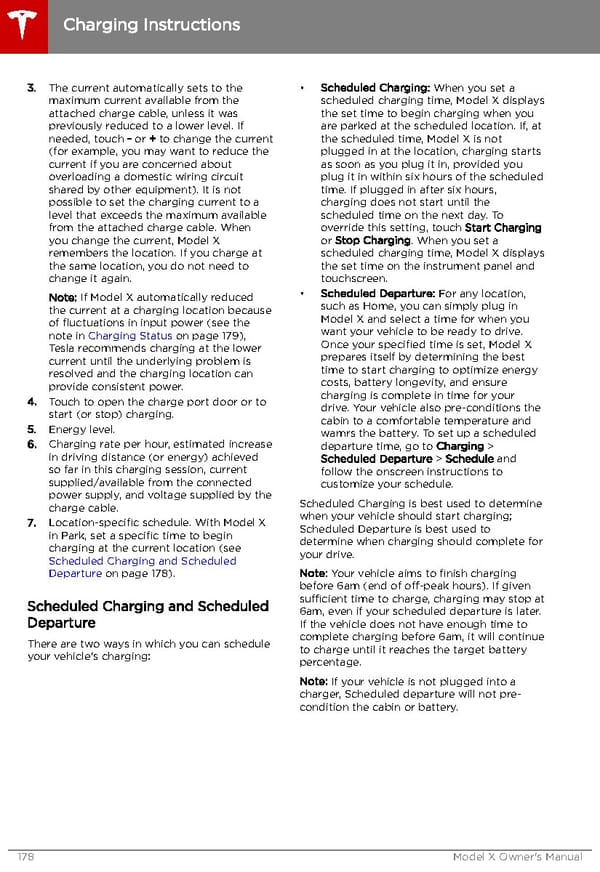 Tesla Model X | Owner's Manual Page 178 Page 180
Tesla Model X | Owner's Manual Page 178 Page 180