WALL CONNECTOR LEDS Fault Codes All red blink codes pause for one second, and then repeat. Lights What It Means Details No lights Power supply issue, Verify that the power supply is turned on. If the issue persists, charging disabled have an electrician remove the Wall Connector from the wirebox and confirm that voltage is present at the terminal block using a multimeter. Record the voltage readings for the following: L1 to L2/N, L1 to Ground, L2/N to Ground. Solid Red Internal fault, charging Turn the circuit breaker off, wait 5 seconds, and turn it back on. disabled If solid red light remains, document part number and serial number, then contact Tesla. Ground fault circuit Inspect the handle, cable, Wall Connector, and vehicle charge One (1) red interruption due to port for damage or signs of water ingress. Have an electrician blink unsafe current path, check that earth ground is not directly connected to a charging disabled conductor wire in the branch circuit. Ground assurance fault, Verify that the Wall Connector is properly grounded. The Two (2) red high ground resistance Ground connection must be bonded in the upstream power blinks detected, charging supply for proper operation. Check all physical connections, disabled including the wirebox terminals, electrical panel(s), and junction boxes. In residential power supplies, check the bond between Ground and neutral at the main panel. If connected to a step- down transformer, contact the transformer's manufacturer for direction on how to bond the ground connection. High temperature Check the faceplate and cable handle for excessive warmth. Three (3) detected; charging Have an electrician remove the Wall Connector from the red blinks limited or disabled wirebox and verify that the conductors used are sized correctly and that the terminal block is torqued to specification. Internet connection Check for objects that could interfere with the area's Wi-Fi Four (4) red lost, online features signal strength. Confirm that the local Wi-Fi router is blinks disabled operational. If the Wi-Fi password was changed recently, follow the commissioning process on your mobile device to update the Wi-Fi settings. Power-sharing Check for objects that could interfere with the area's Wi-Fi Five (5) red communication issue, signal strength. Follow the commissioning process on your blinks charging reduced mobile device to re-link the Wall Connectors for power-sharing. Six (6) red Overvoltage or poor Verify that the power supply is nominal 200-240 volts. If the blinks grid quality detected, issue persists, have an electrician remove the Wall Connector charging disabled from the wirebox and confirm that voltage readings are as expected at the terminal block using a multimeter. Record the voltage readings for the following: L1 to L2/N, L1 to Ground, L2/N to Ground. Seven (7) Vehicle overcurrent Reduce the vehicle's charge current setting. If the issue persists red blinks detected and the attached vehicle is manufactured by Tesla, record the vehicle's VIN and approximate time of the fault and contact Tesla. If the vehicle is not manufactured by Tesla, contact the vehicle's manufacturer. Gen 3 Wall Connector Manual 27
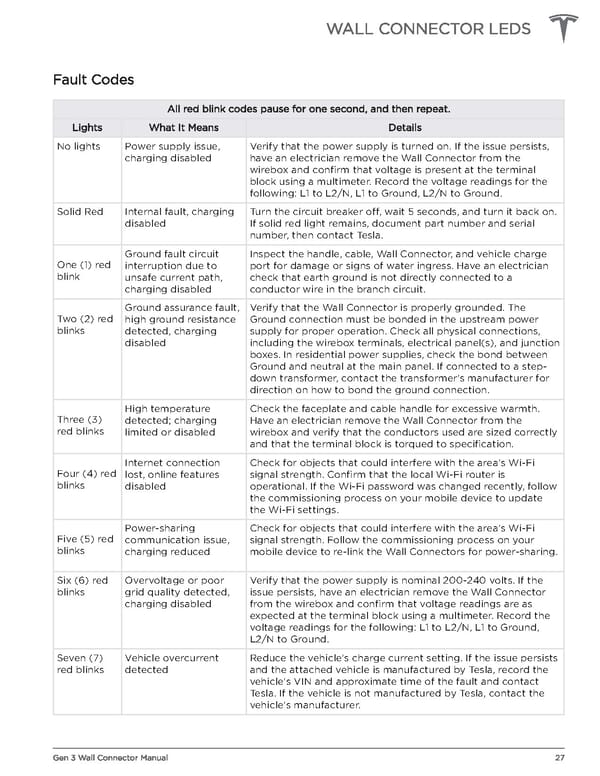 Tesla Gen 3 Wall Connector | Installation Manual Page 28 Page 30
Tesla Gen 3 Wall Connector | Installation Manual Page 28 Page 30