Keys To use a key card to unlock Model 3, briefly you may need to hold it against the tap it against the hidden RFID transmitter transmitter for one or two seconds. located below the driver assistance camera on Note: The Walk Away Lock and Walk Up the driver's side door pillar. When Model 3 Unlock features operate only when using an detects the key card, exterior lights flash authenticated smartphone. When you walk up twice, mirrors unfold (if Mirror Auto Fold is to/away from Model 3 carrying only your key on), and doors unlock. card, Model 3 does not automatically unlock/ lock even if these features are turned on (see Walk Away Lock on page 10 and Walk Up Unlock on page 10). Caution: It is a good idea to always carry your key card with you in your purse or wallet to use as a backup in case your authenticated smartphone has a dead battery, or is lost or stolen. Forgetting an Authenticated Smartphone In situations where you no longer want your smartphone to access Model 3 (for example, your smartphone is lost or stolen), contact Tesla support to disable the Tesla mobile app. Once inside, you can drive away if you power If you have access to your smartphone and up Model 3 by pressing the brake pedal (see you no longer want the smartphone to be Starting and Powering Off on page 37) used as a key to your Model 3, simply delete within 15 seconds of scanning the key card the Tesla mobile app from the smartphone against the transmitter. If you wait more than using the same method you use to delete any 15 seconds, you must re-authenticate yourself other app. Once the mobile app is removed, by placing the key card near the RFID the smartphone can no longer communicate transmitter located behind the cup holders on with Model 3. the center console. When your key card is detected, your 15-second authentication Mobile App period restarts. In addition to allowing you to use your smartphone as your Model 3 key, the mobile app allows you to: • Lock or unlock Model 3 from afar. • Check charging progress and receive notifications when charging has started, has been interrupted, or is complete. • Heat or cool Model 3 before driving (even if it's in a garage). • Locate Model 3 with directions, or track its movement across a map. • Flash the exterior lights or honk the horn to find Model 3 when parked. • Start Model 3 remotely. • Park or unpark Model 3 using Summon Note: It is important that you position the key (see Using Summon on page 70). card within an inch or two of an RFID • Receive notifications when the car alarm transmitter to allow Model 3 to read it. You has been triggered. may need to physically touch the center • Receive notifications when a vehicle console or driver's side door pillar with the key software update is available or scheduled card for the RFID transmitter to detect it, and (see Software Updates on page 102). Opening and Closing 7
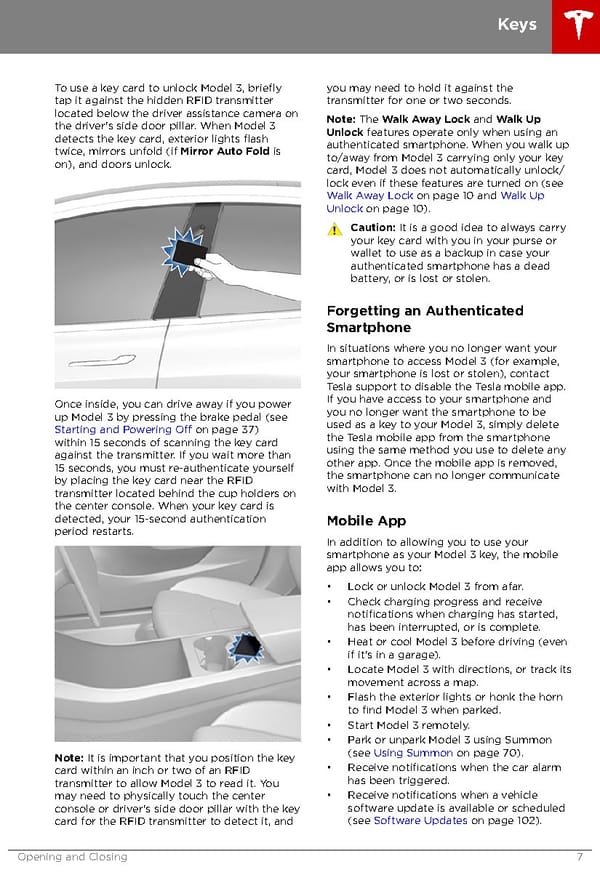 Tesla Model 3 | Owner's Manual Page 6 Page 8
Tesla Model 3 | Owner's Manual Page 6 Page 8