Autopark • Bumper Clearance: Set the distance that you want Summon to stop from a detected object. For example, you may want Summon to stop within just a few inches of the garage wall. This distance applies only to objects detected directly in front of (when moving forward) or behind (when reversing) Model 3. • Summon Distance: Specify the distance Model 3 travels when backing out of a parking space. • Side Clearance: Allow Model 3 to enter and exit very narrow parking spaces. Warning: Parking in a narrow space limits the ability of the sensors to accurately detect the location of obstacles, increasing the risk of damage to Model 3 and/or surrounding objects. • Require Continuous Press (U.S. Only): By default, Summon requires that you press and hold a button on the mobile app to move the vehicle during the parking process. When you set Require Continuous Press to NO, you can: • Park Model 3 by simply double pressing the Park gear, specifying the direction on the touchscreen (if reversing), then exiting the vehicle. • Park or retrieve Model 3 with a single touch of a button on the mobile app. • Use Auto HomeLink (if equipped): Set to ON if you want to activate HomeLink to open/close a programmed garage door that meets safety standards during the parking process. If enabled, the garage door automatically opens and closes when Model 3 enters or exits. Note: This setting automatically opens and closes the garage door only when using Summon. To automate HomeLink in other situations (such as when driving), you must access the ® HomeLink device's main settings by touching Controls > HomeLink (see HomeLink Universal Transceiver on page 99). Warning: Do not use this setting with gates or with a garage door that does not meet safety standards. A garage door opener that does not have safety stop and reverse features (cannot detect an object in its path and then automatically stop and reverse) does not meet these standards. Using a garage door opener without these features increases the risk of injury or death. Note: All settings associated with Summon are retained until you manually change them. Position the Vehicle for Parking Before operating Summon, align Model 3 laterally with the parking space so Model 3 can move straight into the space in either Drive or Reverse. You must also position Model 3 within 39 feet (12 meters) of the parking space (the maximum distance that Summon can move Model 3). If applicable, open your garage door. As described earlier, this can be automated using Auto HomeLink (if equipped). Note: Use Summon on flat driveways only where a raised concrete edge does not exceed approximately 1 in (2.5 cm). Operating Summon with the Mobile App On the mobile app, start Summon and hold down the forward or reverse button to move Model 3 into the parking space. (U.S. Only): If Require Continuous Press is set to NO (see Customizing Summon on page 70), you do not need to hold down the button, just touch and release. Summon shifts Model 3 into Drive or Reverse (based on the direction you specified) and drives into the parking space. Note: Summon cancels if your phone enters sleep mode or is turned off. Initiate Automatic Parking Before Exiting the Vehicle (U.S. Only) If Require Continuous Press is set to NO, you can initiate the parking maneuver from inside Model 3 before exiting: Driver Assistance 71
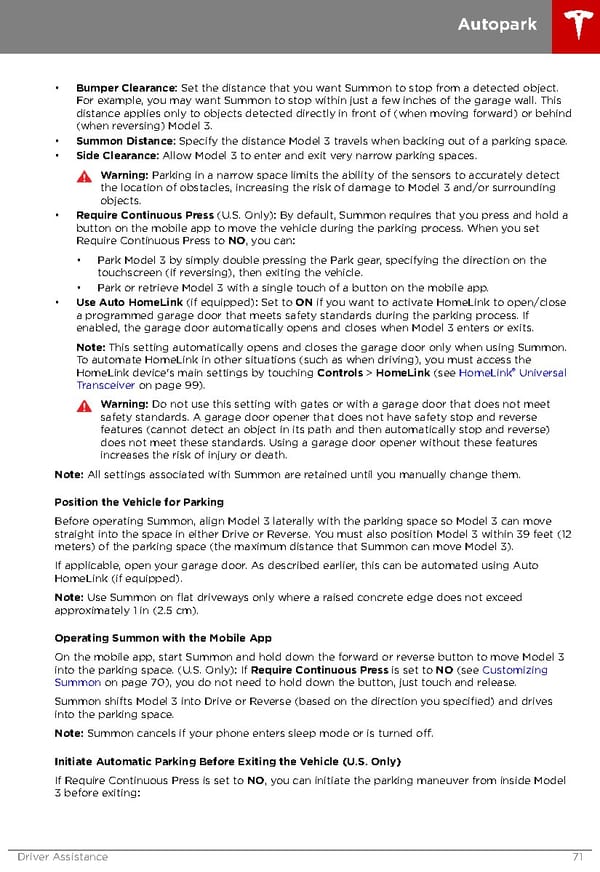 Tesla Model 3 | Owner's Manual Page 70 Page 72
Tesla Model 3 | Owner's Manual Page 70 Page 72