Interior Storage and Electronics Use the two USB ports at the back of the Rear Console center console to charge USB devices. Media Player does not communicate with the rear Your Model 3 has a rear console integrated in USB ports. the center of the rear seat back. Pull the console down to access the rear cup holders or use it as an armrest. Note: Always use USB 2.0 compliant cables when connecting devices to the USB ports. Coat Hangers Using non-compliant cables can result in Your Model 3 has a coat hanger on each side slower charging and potential connection of the vehicle in the rear row. Push the coat problems when accessing media files from a hanger to release it. Push it again to retract it. USB-connected device (if plugged into either of the front two USB ports). Note: Do not connect multiple devices using a USB hub. This can prevent connected devices from charging or from being recognized by Media Player. 12V Power Socket Your Model 3 has a power socket located in the rear compartment of the center console. Power is available whenever the touchscreen is powered on. Additional Interior Storage Areas Your Model 3 has these additional storage areas: • Storage pockets are located at the back of the front seats. • Storage compartments are located below the armrest on the door panels. The power socket is suitable for accessories requiring up to 12A continuous draw (16A peak). Warning: The power socket and an accessory†s connector can become hot. Opening and Closing 17
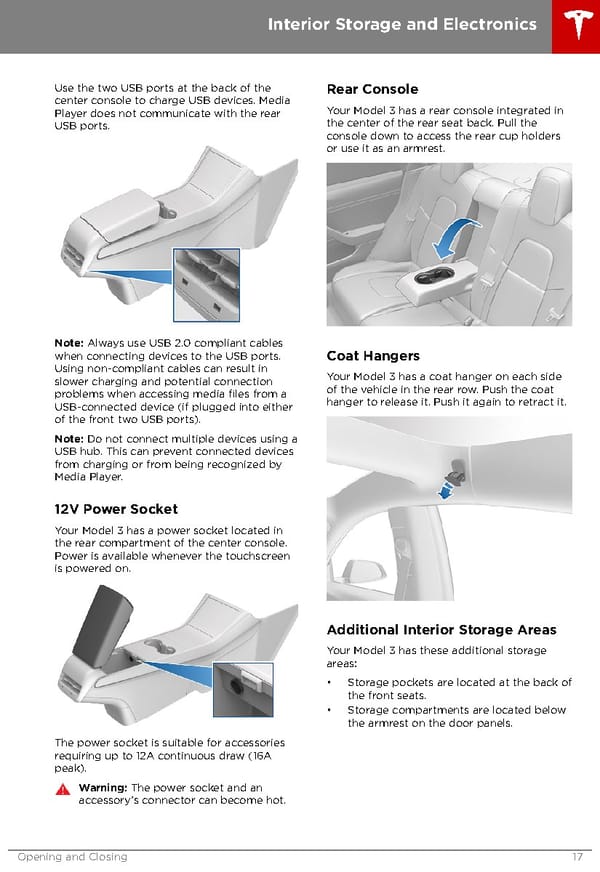 Tesla Model 3 | Owner's Manual Page 16 Page 18
Tesla Model 3 | Owner's Manual Page 16 Page 18