Interior Storage and Electronics Glove Box Center Console To open the glove box, touch Controls > In addition to housing an RFID transmitter that Glovebox on the bottom corner of the reads the key card (see Key Card on page 6), touchscreen. The glovebox automatically the center console includes cup holders, two opens and its light turns on. storage compartments and a phone dock that serves as a convenient holder for two phones (or other devices): To open the main storage compartment, pull it's cover upward. To open the other storage compartment or the phone dock, press firmly near the cover's opening edge. To close a To close the glove box, push it upward until it storage compartment's, push its cover down clicks into its closed position. gently. Note: If you leave the glove box open for USB Ports approximately five minutes, its light automatically turns off. Your Model 3 has four USB ports located in Note: The glove box locks whenever Model 3 the center console. Two are located below the is locked externally using Walk Away Lock, or phone dock at the front of the center console, the key card or Tesla mobile app. It does not and the other two are located in the rear of lock when Model 3 is locked by touching the the center console. You can use these ports to Lock icon on the touchscreen. simultaneously charge up to four USB devices. Warning: When driving, keep the glove The two USB ports below the phone dock can box closed to prevent injury to a be used to connect and charge your phone as passenger if a collision or sudden stop well as play audio files stored on the phone, or occurs. on a USB device (see Playing Media from Devices on page 90). Lift the phone dock upward to access these ports. You can route a device's USB cable through the openings in the phone dock. 16 Model 3 Owner's Manual
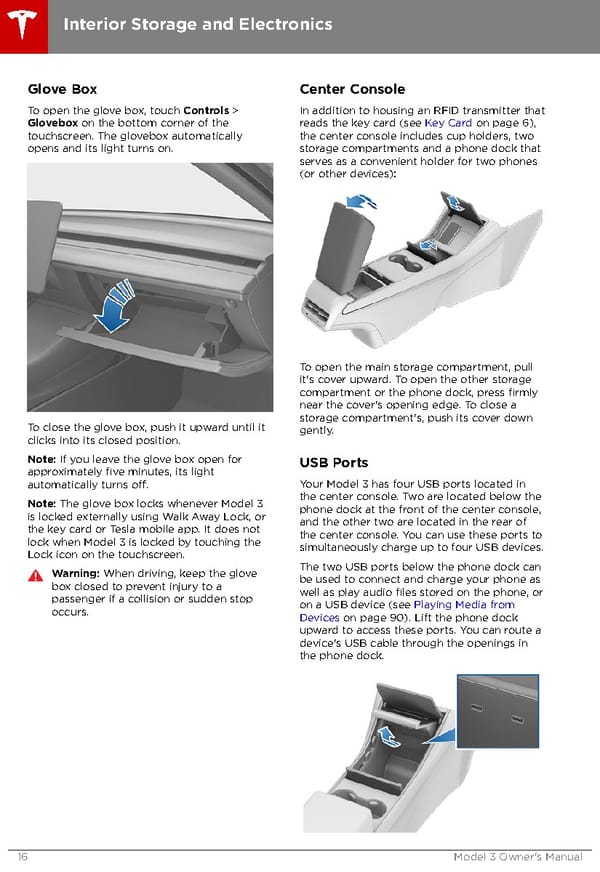 Tesla Model 3 | Owner's Manual Page 15 Page 17
Tesla Model 3 | Owner's Manual Page 15 Page 17