Climate Controls Directing Air Flow 1. Circle(s) indicating where air flow is directed. Model 3 does not have traditional vents on the 2. Split or combine air flow. dashboard that physically direct face-level air flow. Instead, Model 3 has a long horizontal To be even more specific on where to direct opening that spans the length of the air flow, touch the icon on the perimeter of dashboard. The air flow can be adjusted on the grid on either the driver or passenger side. the touchscreen to direct air wherever you This splits the corresponding vent to direct air want in the front row. into two separate directions; a right side and left side. Drag a circle or tap anywhere on the grid to control where you want the air to flow (outward, inward, up, or down). The circles (and corresponding halves of the vent) move in unison and mirror each other on the grid. Note: When the vent is split into two separate air streams, each air stream is weaker than a combined air stream. Touch the icon on the perimeter of the grid to return the corresponding vent to its original state of directing air flow as a single stream in a single direction. Note: Outside air is drawn into Model 3 through the grill in front of the windshield. The face-level vent has two separately Keep the grill clear of obstructions, such as controlled grids—one for the driver's side and leaves and snow. one or the passenger's side. When enabled, a Climate Control Operating Tips grid on each side of the climate control window appears that allows you to direct air • You can direct the face-level vents toward flow in the front row. Drag the circle to direct the windows to help defrost or defog air flow from the corresponding vent to them. wherever you want it. The center of the grid • When you use the mobile app to turn on represents the center of the headrest on the the climate control system, it corresponding front seat. For example, automatically turns off after 30 minutes. moving the circle to the top of the grid directs To cool or heat the cabin for a longer the air towards the roof, and moving the circle period, you must turn it on again. towards the center of the touchscreen directs air towards the center of the vehicle. • To conserve energy, you can limit the power of the climate control system by turning on Range Mode. Cabin heating and cooling may be less effective. You can use seat heaters to provide additional warmth. Touch Controls > Driving > Range Mode. • If the climate control system is louder than you prefer, manually reduce the fan speed. • In addition to cooling the interior, the air conditioning system also cools the Battery. Therefore, in hot weather, the air conditioning system can turn on even if you turned it off. This is normal because the system†s priority is to cool the Battery to ensure it stays within an optimum temperature range to support longevity and optimum performance. 86 Model 3 Owner's Manual
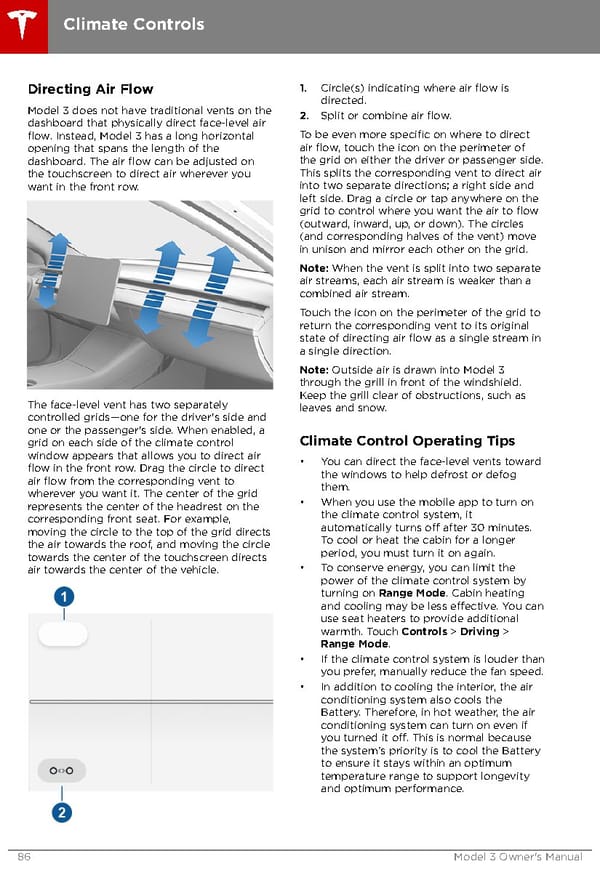 Tesla Model 3 | Owner's Manual Page 85 Page 87
Tesla Model 3 | Owner's Manual Page 85 Page 87