Autopark parked on each side. Autopark detects parallel • Visibility is poor (due to heavy rain, snow, parking spaces that are at least 20 feet (6 fog, etc.). meters), but less than 30 feet (9 meters) long. • The curb is constructed of material other Autopark does not operate on angled parking than stone, or the curb cannot be spaces. detected. Warning: Never depend on Autopark to • One or more of the ultrasonic sensors is find a parking space that is legal, suitable, damaged, dirty, or obstructed (such as by and safe. Autopark may not always detect mud, ice, or snow). objects in the parking space. Always • Weather conditions (heavy rain, snow, fog, perform visual checks to confirm that a or extremely hot or cold temperatures) parking space is appropriate and safe. are interfering with sensor operation. Warning: When Autopark is actively • The sensors are affected by other steering Model 3, the steering wheel electrical equipment or devices that moves in accordance with Autopark's generate ultrasonic waves. adjustments. Do not interfere with the Warning: Many unforeseen circumstances movement of the steering wheel. Doing can impair Autopark's ability to park so cancels Autopark. Model 3. Keep this in mind and remember Warning: During the parking sequence, that as a result, Autopark may not steer continually check your surroundings. Be Model 3 appropriately. Pay attention prepared to apply the brakes to avoid when parking Model 3 and stay prepared vehicles, pedestrians, or objects. to immediately take control. Warning: When Autopark is active, monitor the touchscreen to ensure that you are aware of the instructions that Autopark is providing. To Cancel Parking Autopark cancels the parking sequence when you manually move the steering wheel, change gears, or touch Cancel on the touchscreen. Autopark also cancels parking when: • The parking sequence exceeds the maximum of seven moves. • The driver's seat belt is unbuckled. • A door is opened. • You press the accelerator pedal. • You press the brake pedal twice in quick succession. • An Automatic Emergency Braking event occurs (see Collision Avoidance Assist on page 75). To Pause Parking To pause Autopark, press the brake pedal once. Model 3 stops and remains stopped until you touch Resume on the touchscreen. Limitations Autopark is particularly unlikely to operate as intended in the these situations: • The road is sloped. Autopark is designed to operate on flat roads only. Driver Assistance 69
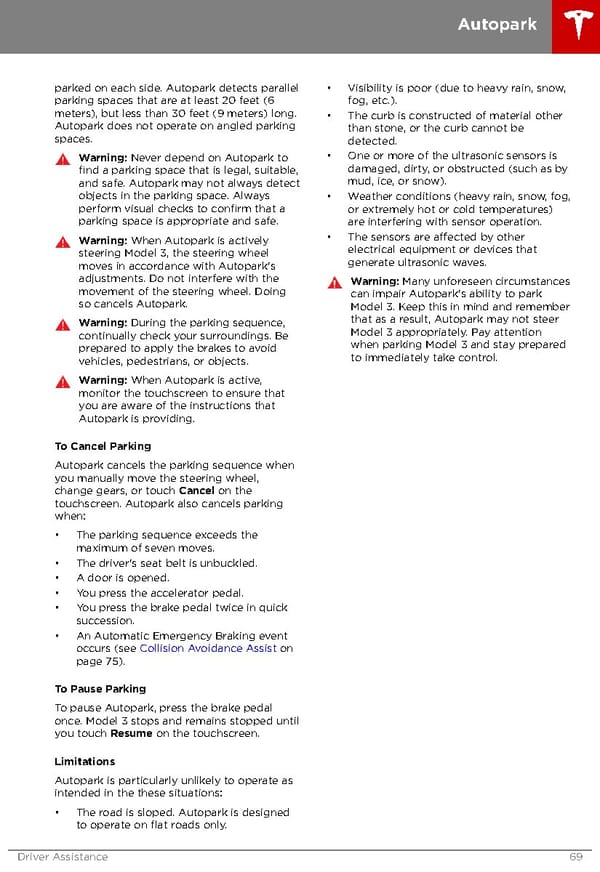 Tesla Model 3 | Owner's Manual Page 68 Page 70
Tesla Model 3 | Owner's Manual Page 68 Page 70