Controls and Settings Quick Control the headlights, control fog lights (if equipped) (see Lights on page Controls 42), adjust the mirrors (see Adjusting Exterior Mirrors on page 36), adjust the position of the steering wheel (see Adjusting Steering Wheel Position on page 34), and change the brightness of the display. Lights Control interior and exterior lights (see Lights on page 42). Locks Customize how you want door locks to behave: • Window Lock: If on, window switches do not allow windows to be rolled down. • Child Protection Lock: If on, safety locks prevent the rear doors from being opened from inside the vehicle (see Child Protection Lock on page 10). • Unlock Door: Choose whether you want the Driver door or All doors to unlock when you approach Model 3 carrying your authenticated phone (see Unlock Door on page 10). • Walk Away Lock: If on, doors automatically lock when you walk away from the vehicle, carrying your authenticated phone with you (see Walk Away Lock on page 10). • Walk Up Unlock: If on, doors automatically unlock when you walk up to Model 3 carrying your authenticated phone with you (see Walk Up Unlock on page 10). • Unlock on Park: If on, doors automatically unlock when you engage the Park gear (see Interior Locking and Unlocking on page 9). Display Brightness: Drag the slider to manually control the brightness level of the touchscreen. Display Mode: Manually control DAY (light background) or NIGHT (dark background) setting of the touchscreen. When set to AUTO, the brightness changes automatically between day and night brightness based on ambient lighting conditions. Touch Settings to customize the following: • Language: Set the language the touchscreen uses to display information. • Navigation Language (if available):Set the language used when Model 3 speaks navigation instructions. • Region Format (if available): Choose a region to define the formatting convention used to display dates (mm dd yy/dd-mm-yy, etc) and decimal separators (5.123, 5,123, etc). • Distance: Choose if miles or km are shown on the range display, speedometer, energy chart, trip meters, map searches and navigation routes. • Time Format: Choose if time is displayed in 12 or 24 hour format. • Temperature: Choose if temperature is displayed in °C or °F. • Screen Clean Mode: Disable the touchscreen momentarily for cleaning purposes. Note: Model 3 must be in Park to change the language. When you change the language, you experience a brief delay as the vehicle shuts down and restarts the touchscreen. Using the Touchscreen 81
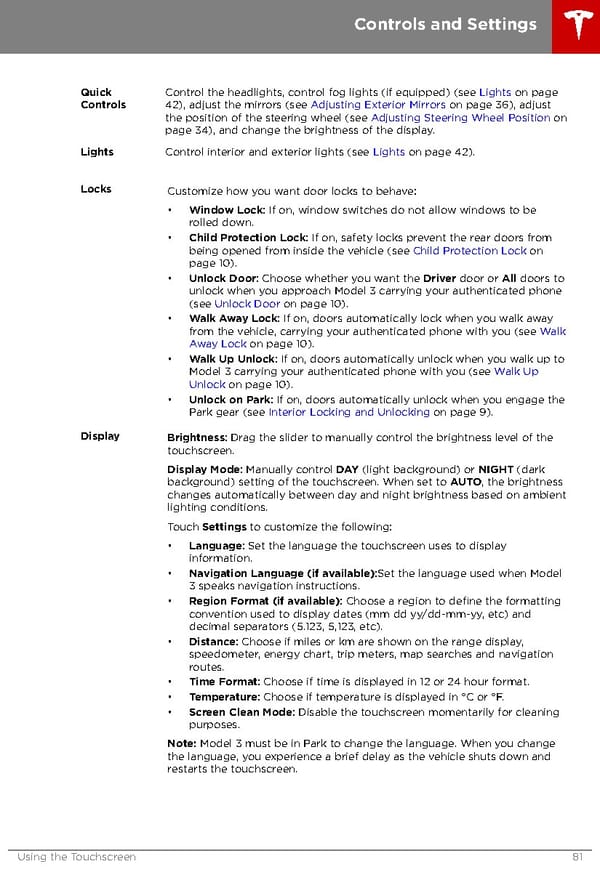 Tesla Model 3 | Owner's Manual Page 80 Page 82
Tesla Model 3 | Owner's Manual Page 80 Page 82