Controls and Settings Driving Steering Mode: Adjust the amount of effort required to turn the steering wheel. Sport feels more responsive whereas Comfort feels easier to drive and park (see Adjusting Steering Effort on page 34). Mirror Fold: Choose whether exterior mirrors automatically fold when locking Model 3 and unfold when unlocking (see Mirrors on page 36). Mirror Adjust: Adjust exterior side mirrors (see Mirrors on page 36). Traction Control: Turn traction control on or off (see Traction Control on page 48). Touch Settings to customize the following: • Regenerative Braking: When you release the accelerator when driving, regenerative braking slows Model 3 and feeds any surplus energy back to the Battery. If set to LOW, Model 3 does not slow down as quickly, but you may experience less range (see Regenerative Braking on page 47). Note: Regardless of the setting, the energy gained by regenerative braking is reduced if the Battery is full, or if it is extremely cold or hot (the surplus energy is used to heat or cool the Battery). • Creep: When on, Model 3 slowly moves forward when in Drive and backward in Reverse when you release the brake (similar to a conventional vehicle with an automatic transmission). You can adjust this setting only when Model 3 is in Park. • Park Assist Chimes: Turn on chimes to alert you of close proximity to objects when parking (see Park Assist on page 49). • Mirror Auto Tilt: See Mirrors on page 36. • Mirror Auto Fold: See Mirrors on page 36. Autopilot Control the features that provide a safer and more convenient driving experience (see About Driver Assistance on page 55). Safety and Data Sharing: Allow the sharing of road measurement data (see Data Security Sharing on page 151). Cabin Overheat Protection: If set to ON, the air conditioning system can reduce cabin temperatures in extremely hot ambient conditions for a period of up to twelve hours after exiting your Tesla vehicle. Warning: Never leave children or pets in the vehicle unattended. Due to automatic shut-off or extreme outside conditions, the inside of the vehicle can become dangerously hot even with Cabin Overheat Protection enabled. Warning: Cabin Overheat Protection does not operate when the energy remaining in the Battery is 20% or less. Security Alarm: Turn on an alarm that sounds if Model 3 does not detect an authenticated phone or the RFID and a locked door or trunk is opened. An alarm sounds and headlights and turn signals flash (see Security Settings on page 98). Allow Mobile Access: Choose whether you want to allow remote access by the Tesla mobile app (see Mobile App on page 7). 82 Model 3 Owner's Manual
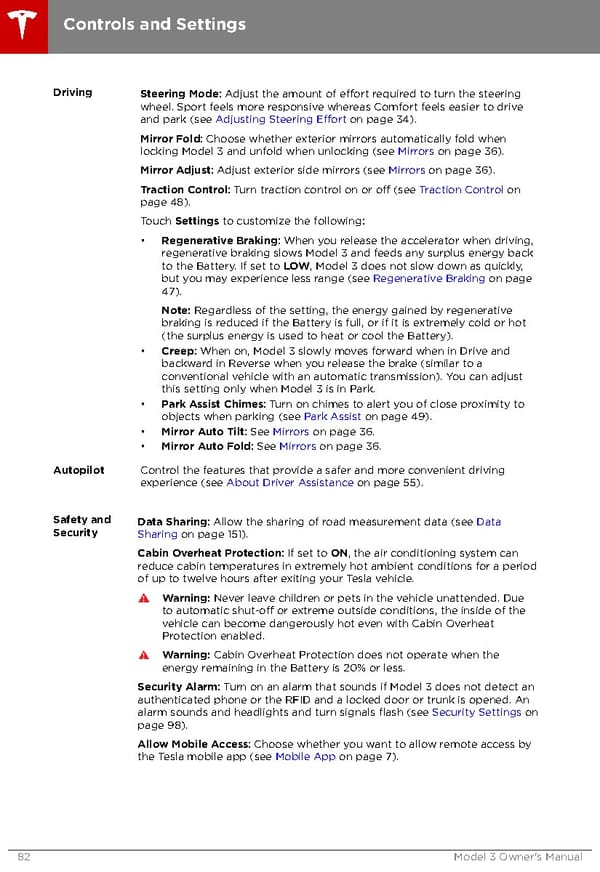 Tesla Model 3 | Owner's Manual Page 81 Page 83
Tesla Model 3 | Owner's Manual Page 81 Page 83