® HomeLink Universal Transceiver 1. Model 3 records the signal from the • Make sure you are pressing the receiver's remote. The touchscreen instructs you to LEARN button. Most receivers have two stand in front of the vehicle, point the buttons and a LED. One button is a RESET remote at the front bumper and press and button and the other is a LEARN button. hold the button until the headlights flash. Pressing the LEARN button usually causes When the headlights flash, Model 3 has the LED to flash. For instructions on how learned the remote and you can touch to put the receiver into learning mode, Continue on the touchscreen. If the refer to the owner documentation headlights do not flash, refer to the provided with the HomeLink device. following guidelines. • Most devices stay in learning mode for 2. The device's receiver learns Model 3. The only three to five minutes. Immediately touchscreen instructs you to press the after pressing the device's LEARN button, LEARN button on the garage door or follow the instructions displayed on the gate's receiver. If training the receiver touchscreen. does not work, refer to the following guidelines. Note: Only devices that are equipped with a “rolling code” remote need to learn Model 3. If you have an old device that is not equipped with a "rolling code" remote, the device does not need to learn Model 3 and you can skip this part of the process. You can also skip this part if your receiver is "Quick-Train" compatible. Headlights do not flash • Check the batteries in the remote. It is a good idea to replace the batteries before you start programming. • Hold the remote against the front bumper, with the button pressed, approximately 6 in (15 cm) to the left of the Tesla emblem. In some cases you must hold the button on the remote for up to three minutes. • Check compatibility of the remote by contacting the HomeLink manufacturer (www.homelink.com). After programming, the device does not work • Park Model 3 with its front bumper as close as possible to the HomeLink device (garage door, gate, etc). • Make sure you haven†t reached the device receiver's limit of learned remotes/cars. Most receivers can learn up to five remotes/cars. If the receiver's memory is full, you must clear the memory and restart the programming process. For instructions on how to clear the receiver's memory, refer to the owner documentation provided with the HomeLink device. 100 Model 3 Owner's Manual
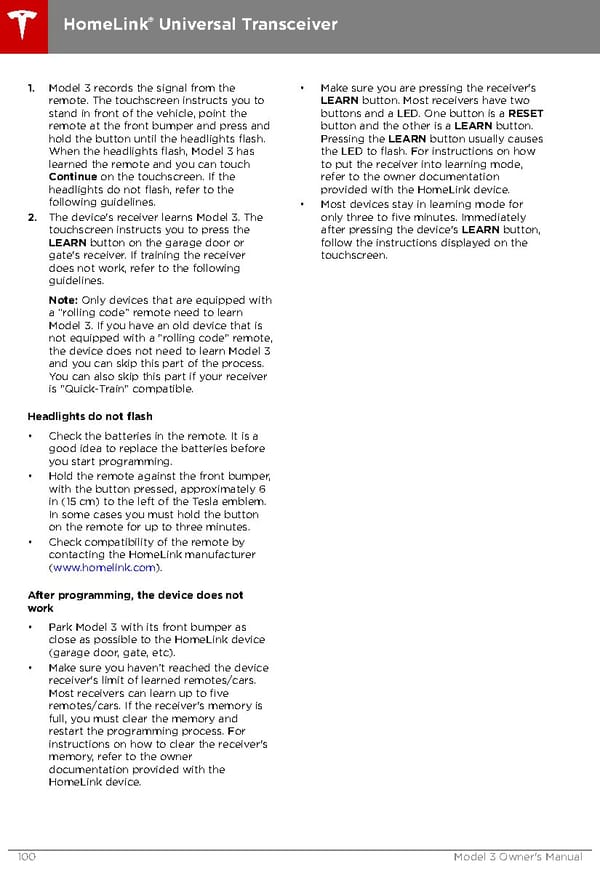 Tesla Model 3 | Owner's Manual Page 99 Page 101
Tesla Model 3 | Owner's Manual Page 99 Page 101