Car Status 4. Autosteer (if equipped) is actively steering Model 3. When Autosteer is available but you haven't activated it, the icon is gray. 5. Colored lines radiate from the image of your Model 3 as obects are detected (other motorists, guard rail, etc.). The location of the lines correspond to the location of the detected object. The color of the lines (white, yellow, orange, or red) represents the object's proximity to Model 3, with white being the farthest and red being very close and requiring your immediate attention. See Lane Assist on page 73. 6. When Autosteer is active (if equipped) and detects the driving lane, it is highlighted in blue (see Autosteer on page 63). 7. Total estimated driving distance (or energy) available. Instead of driving distance, you can display the percentage of battery energy remaining. To do so, touch Controls > Display > Energy (see Controls and Settings on page 80). Note: When anticipating when you need to charge, use range estimates as a general guideline only. Note: In cold weather, some of the stored energy in the Battery may not be available on your drive because the Battery is too cold. When this happens, a portion of the Battery meter is blue and the driving distance value has a snowflake image next to it. If Model 3 is plugged in, you can heat your Battery using wall power by turning on climate control using the mobile app. When the Battery warms up, the blue portion on the meter and the snowflake image are no longer displayed. 8. The speed limit (if available) that is currently being detected by Speed Assist (see Speed Assist on page 78). 9. Traffic-Aware Cruise Control (if equipped) is cruising at a set speed. When Traffic- Aware Cruise Control is available but you haven't set a cruising speed, the icon is gray and the speed is not shown (see Traffic-Aware Cruise Control on page 58). Warning: Pay attention to important alert messages that display on the car status window. Ignoring these messages can result in serious injury or death. Driving 41
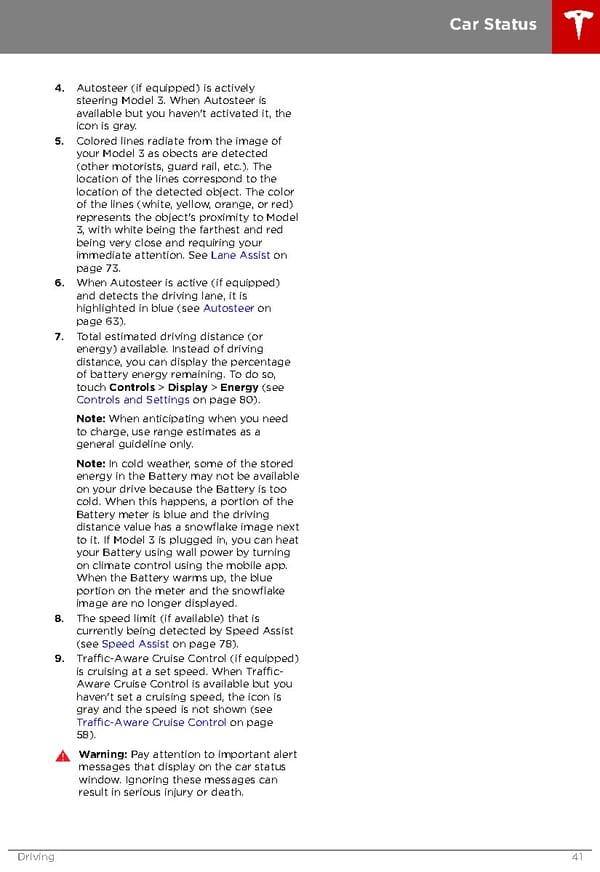 Tesla Model 3 | Owner's Manual Page 40 Page 42
Tesla Model 3 | Owner's Manual Page 40 Page 42