Car Status Electronic stability control systems are Driving Status no longer minimizing wheel spin. See When Model 3 is driving (or ready to drive), Traction Control on page 48. the touchscreen shows your current driving Vehicle Hold is actively applying the status and a real-time visualization of the road brakes. See Vehicle Hold on page as detected by the Driver Assistance 51. components (see About Driver Assistance on page 55). A door or trunk is open. See Doors on Note: The following illustration is provided for page 9, Rear Trunk on page 12, or demonstration purposes only. Depending on Front Trunk on page 13. vehicle options, software version, and market Flashes green when the left turn region, the information displayed may be signal is operating. Both turn signal slightly different. indicators flash green when the hazard warning flashers are operating. Flashes green when the right turn signal is operating. Both turn signal indicators flash green when the hazard warning flashers are operating. 1. Driving speed. 2. On the Energy bar, green represents energy being used and red indicates energy being gained by regenerative braking. A dashed green line appears on the energy bar when power available for acceleration is being limited, and a dashed red line appears when power that can be gained by regenerative braking is limited. Model 3 limits power for many reasons. Here are just a few examples: • Acceleration may be limited when the Battery is reaching a low state of charge or if the powertrain is hot. • Both acceleration and regenerative braking may be limited when the ambient temperature is either very high or very low. • Regenerative braking may be limited when the Battery is fully charged. 3. Currently selected gear: Park, Reverse, Neutral, or Drive. 40 Model 3 Owner's Manual
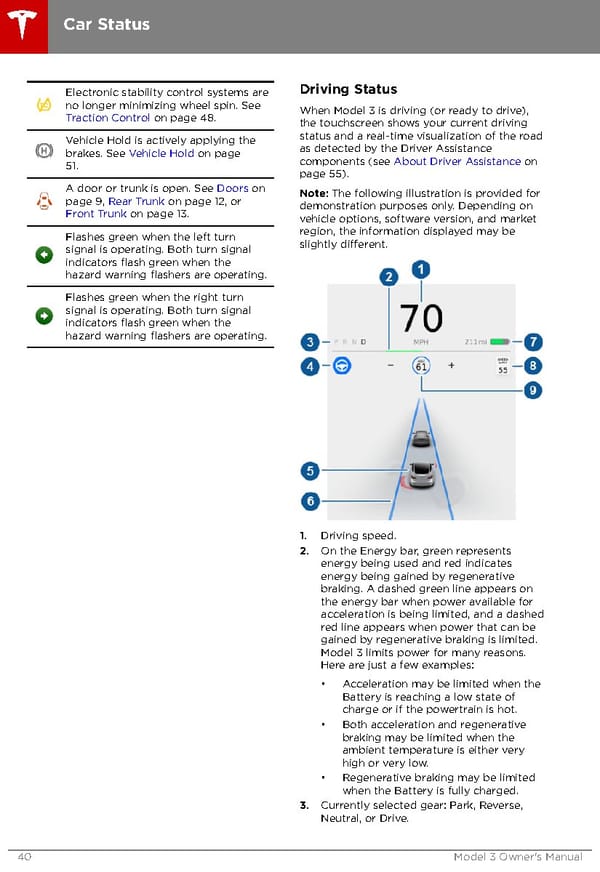 Tesla Model 3 | Owner's Manual Page 39 Page 41
Tesla Model 3 | Owner's Manual Page 39 Page 41