book.book Page 14 Friday, July 19, 2013 12:53 PM Media and Audio Media and Audio Internet Radio Media Settings Internet radio services are accessed over a data To adjust settings for your FM and DAB radio connection. To use Internet radio, touch Media stations, and to log into your TuneIn account, > Browse > Internet. touch Controls > Settings > Apps > Media. Choose the Internet radio service you want to use (for example, TuneIn), then browse through the available categories and/or stations. When you select a specific station or episode, Media Player starts playing it and displays the Now Playing screen. To play the next station or episode in the selected category, touch the previous or next arrows on the Now Playing screen, or use the 1. DAB Radio arrow buttons on the left side of the steering wheel (see page 4.3). • Use Strongest Frequency - if on, the radio Internet Radio Account Registration automatically switches to the equivalent broadcast on a different frequency in Model S provides you with one or more Internet situations where the signal is weak. radio services. To enter your registration details, touch Controls > Settings > Apps > • Traffic Alerts - if on, radio broadcasting Media. Enter your username and password, can be interrupted at any time with traffic then touch Log In. alerts. NOTE: You can disable traffic alerts only. TuneIn Emergency broadcasts cannot be TuneIn does not require an account for it to disabled. work. But if you have a TuneIn account (go to 2. FM Radio www.tunein.com), you can log in as described • Use Strongest Frequency - described above. above. • Traffic Alerts - described above. • Use Regional Content - if on, the FM radio automatically switches to provide regional content, when available. 3. TuneIn Account Enter login information for your TuneIn Internet radio account (see page 5.14). 5.14 MODEL S OWNERS MANUAL
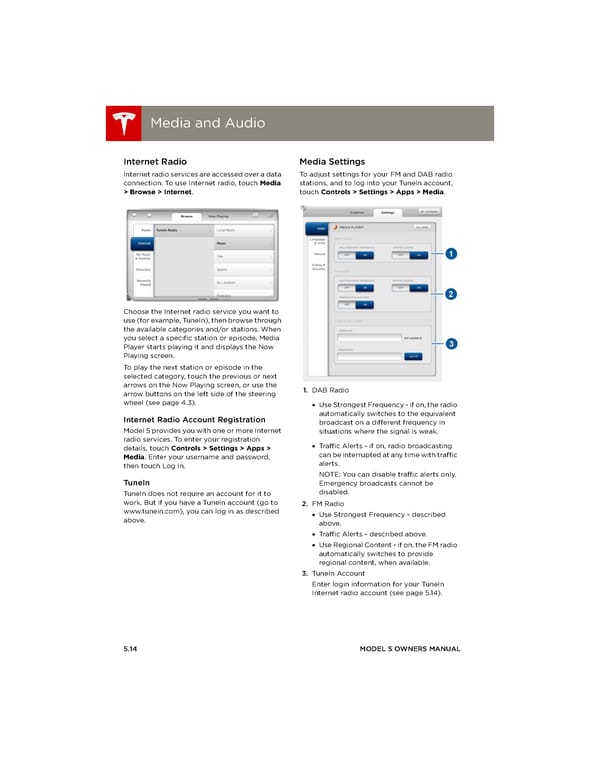 Tesla Model S | Owner's Manual Page 77 Page 79
Tesla Model S | Owner's Manual Page 77 Page 79