Maps and Navigation Note: Based on your usage patterns, you may be prompted to save a location as Home or Work. Note: Once a Home or Work location is saved, Model X may prompt you to navigate to your Work location in the mornings and to your Home location in the evenings and tell you how long it will take to arrive based on current traffic conditions. For security reasons, if you sell Model X, it is recommended that you delete your Home and Work Locations. You can delete these individually or you can perform a factory reset to erase all personal data (see Erasing Personal Data on page 139). Map Updates As updated maps become available, they are automatically sent to Model X over Wi-Fi. To ensure you receive them, periodically connect Model X to a Wi-Fi network (see Connecting to Wi-Fi on page 167). The touchscreen displays a message informing you when new maps are installed. Using the Touchscreen 151
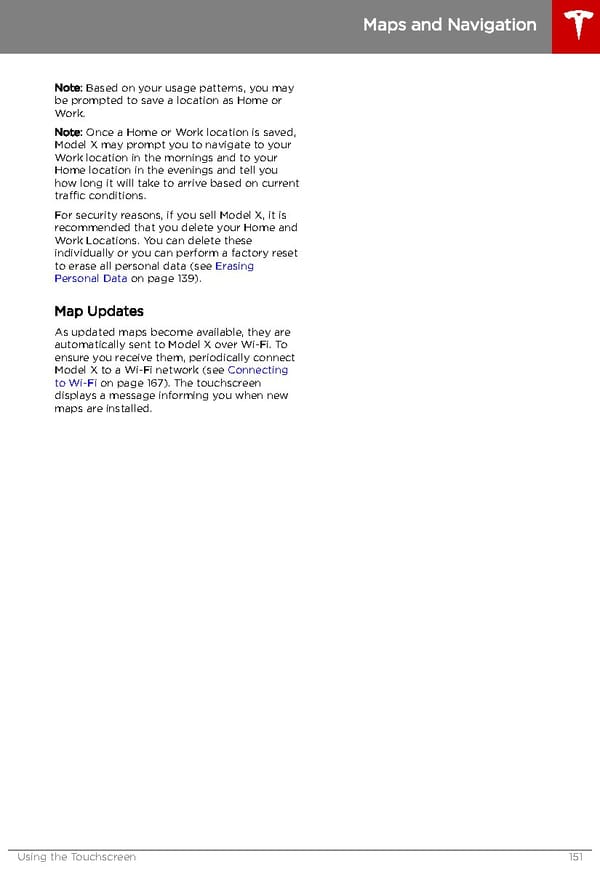 Tesla Model X | Owner's Manual Page 151 Page 153
Tesla Model X | Owner's Manual Page 151 Page 153