Controls Lights • Exterior Lights: Described previously in Quick Controls, or see Lights on page 58. • Front Fog: if equipped (available in certain regions). • Rear Fog: if equipped (available in certain regions). • Interior Lights Dome Lights: Turn the overhead lights to OFF, ON, or AUTO. When set to AUTO, the dome lights automatically turn on when you unlock the vehicle, open a door upon exiting, or shift into Park. Overhead Lights: Choose whether you want the overhead lights to illuminate more of the driver's seat or the passenger seat. • Auto High Beam: If on, the high beam headlights can automatically switch to low beam when there is light (for example, from an oncoming vehicle) detected in front of Model X. See High Beam Headlights on page 60. • Headlights after Exit: If on, the headlights remain on when you stop driving and park Model X in low lighting conditions. They automatically turn off after one minute or when you lock Model X. Driving • Acceleration: (If equipped) Choose an acceleration setting that determines whether acceleration is limited or increased (see Acceleration Modes on page 77). Chill limits acceleration for a slightly smoother and gentler ride, whereas Standard or Sport (depending on vehicle configuration) provides the normal level of acceleration. Note: When Chill is selected, Chill displays on the touchscreen above the driving speed. • Steering Mode: Adjust the amount of effort required to turn the steering wheel. Sport feels more responsive whereas Comfort feels easier to drive and park (see Adjusting Steering Effort on page 49). • Regenerative Braking: When you release the accelerator when driving, regenerative braking slows Model X and feeds any surplus energy back to the Battery. If set to LOW, Model X does not slow down as quickly, but also feeds less energy back to the Battery (see Regenerative Braking on page 70). Note: Regardless of the setting selected, the energy gained by regenerative braking is reduced if the Battery is full, or is extremely cold or hot (in which case, surplus energy is used to heat or cool it). • Stopping Mode: Choose how you want Model X to behave once regenerative braking has reduced the driving speed to a very low speed, a driving gear is still engaged, and both the accelerator and brake pedals are released. See Stopping Mode on page 70. You can adjust this setting only when Model X is in Park. • Slip Start: Turn slip start on to allow wheels to spin (see Traction Control on page 73). • Range Mode: If on, Model X conserves energy by limiting the power of the climate control system and turning off signature lighting. Cabin heating and cooling may be less effective, but seat heaters can be used to provide warmth in colder climates. When turned on in an All-Wheel Drive vehicle, torque distribution between the motors is optimized to maximize range. 132 Model X Owner's Manual
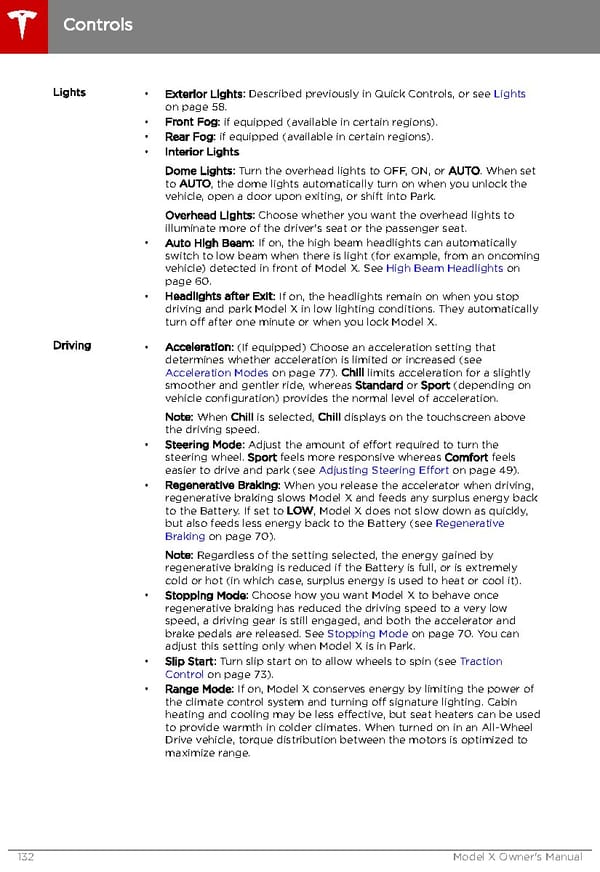 Tesla Model X | Owner's Manual Page 132 Page 134
Tesla Model X | Owner's Manual Page 132 Page 134