Touchscreen Overview 8. Navigation (see Maps and Navigation on page 93). Note: When you touch Controls, the controls and settings window displays on top of this navigation window (see Controls and Settings on page 80). To close the window and see the map, touch Controls again. 9. This area on the top of the touchscreen displays the time, outdoor temperature, vehicle information (the Tesla "T", described below), network strength, Bluetooth® status, and passenger airbag status. It also provides shortcuts to lock/unlock the vehicle and to access ® settings for features such as HomeLink , software updates, and Wi-Fi. If you see an exclamation mark, touch it to see warning messages that are in effect. Note: The airbag status symbol displays in the top right corner of the touchscreen only when Model 3 is powered on, ready to drive, and the airbag is turned off (see Passenger Front Airbag on page 32). The Tesla "T" Touch the Tesla "T" at the top center of the touchscreen to display: • the odometer • the vehicle identification number (VIN) • the version of software currently installed on your Model 3 • the release notes associated with your currently installed software version Overview 5
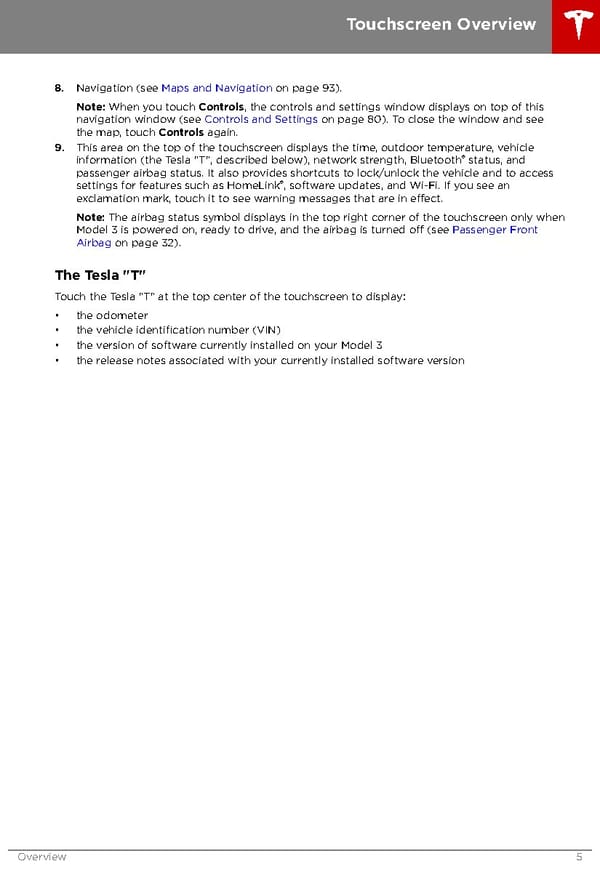 Tesla Model 3 | Owner's Manual Page 4 Page 6
Tesla Model 3 | Owner's Manual Page 4 Page 6