Climate Controls Controlling Climate The primary climate controls are always available at the bottom of the touchscreen. To turn the climate control system on, touch the fan icon or touch the up or down arrow to adjust the cabin temperature. By default, climate control is set to the Auto setting, which maintains optimum comfort in all but the most severe weather conditions. When you adjust the cabin temperature in the Auto setting, the system automatically adjusts the heating, air conditioning, air distribution, air circulation, and fan speed to maintain the cabin at your selected temperature. To override the Auto setting, touch the fan icon then manually change your settings in the window that appears (see Customizing Climate Control on page 85). 1. The windshield defroster distributes air flow to the windshield. Touch once to turn on, touch a second time to operate the heating and fan at their maximum levels, and touch a third time to turn off and restore the air distribution, heating, and fan to their previous settings. 2. The rear window defroster warms up the rear window. Touch to turn on, touch a second time to turn off. If the rear window defroster is on continuously for 15 minutes, it automatically turns off. If equipped with the Premium Package, the exterior side mirrors are also heated. 3. If equipped with the Premium Package, the front seats are equipped with seat heaters that operate at three setting levels from 3 (highest) to 1 (lowest). When operating, the seat icon turns red and displays the setting level number using twisting red lines. 4. Touch the up or down arrow to set the desired cabin temperature. To apply a temperature setting to both the driver and passenger side at the same time, touch SYNC TEMP on the temperature popup that appears when you touch an arrow. 5. Climate control setting. Touch to turn on climate control, manually adjust the climate control settings, or return to the default automatic setting where heating, air conditioning, air distribution, and fan speed automatically adjust to maintain your desired cabin temperature. The current setting (Auto, Manual, or off) is displayed below the fan icon. Warning: To avoid burns resulting from prolonged use, individuals who have peripheral neuropathy, or whose capacity to feel pain is limited because of diabetes, age, neurological injury, or some other condition, should exercise caution when using the climate control system and seat heaters. 84 Model 3 Owner's Manual
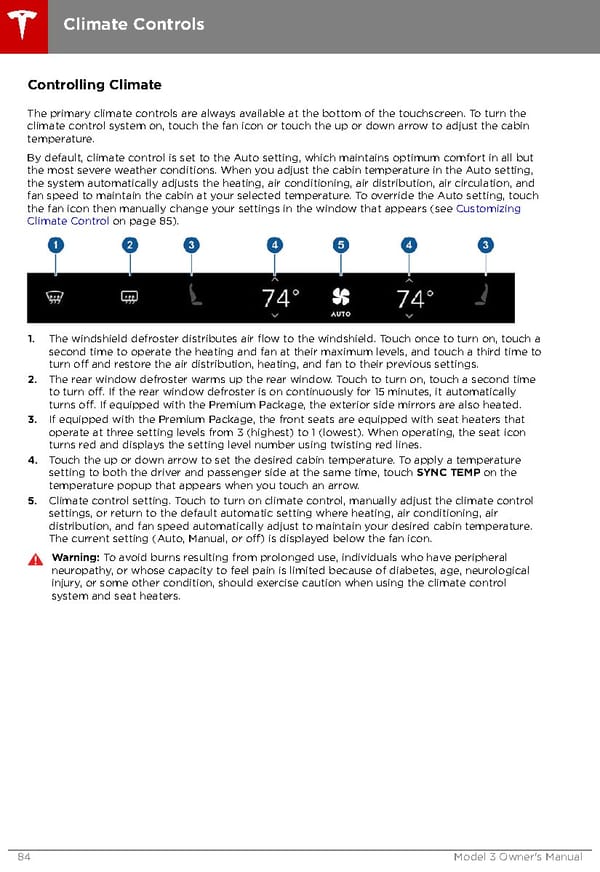 Tesla Model 3 | Owner's Manual Page 83 Page 85
Tesla Model 3 | Owner's Manual Page 83 Page 85