book.book Page 16 Friday, July 19, 2013 12:53 PM Media and Audio Media and Audio USB Connections 12V Power Socket Your Model S has two USB connections located Your Model S has a power socket located on on the front of the center console. Use these the front of the center console. Power from the connections to connect USB flash drives and socket is available whenever the instrument portable audio devices to the touchscreen. You panel and touchscreen are on. can also use these connections to charge USB devices. The 12V power socket is suitable for accessories requiring up to 15A or a maximum of 180 watts. To play audio files stored on a connected NOTE: In situations where Model S is unable to device, see page 5.15. detect the key (low battery, interference, etc), place it immediately below the 12V power NOTE: Do not connect multiple devices using a socket where Model S can best detect it. USB hub. This can prevent connected devices WARNING: The power socket and an from charging or from being recognized by the accessory’s connector can become hot. touchscreen. 5.16 MODEL S OWNERS MANUAL
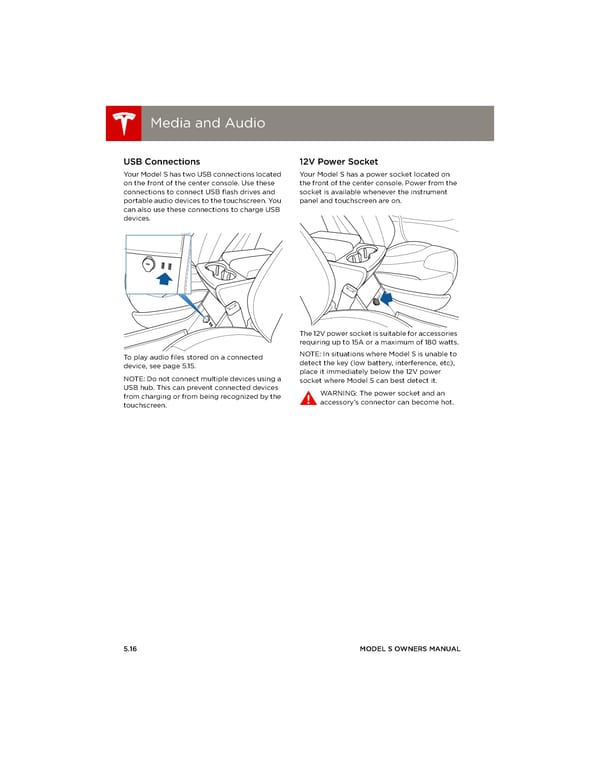 Tesla Model S | Owner's Manual Page 79 Page 81
Tesla Model S | Owner's Manual Page 79 Page 81